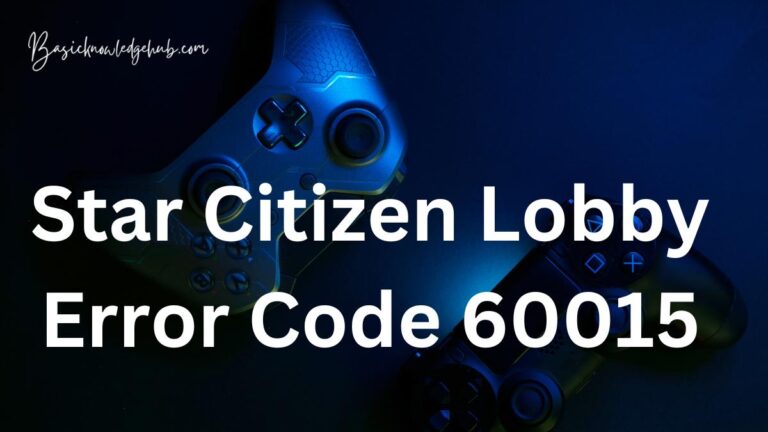android.process.acore keeps stopping
There are many errors that you might have faced while dealing with electronic gadgets. And you always want to get rid of that error as soon as possible. Everybody wants to work smoothly without any sort of interruption. But in reality, everything is not that smooth you can get an error while working with gadgets. Once the error occurs first thing that pops up in your mind. Why this error occurs? And how to fix the error? In this article you will get to know about a most usually occurring error that is the android.process.acore has stopped error. Let’s discuss the android.process.acore keeps stopping error in detail.

Don’t miss:
When android.process.acore get stopped
android.process.acore keeps stopping while making a phone call or pop up in the contact app. This error can’t be avoided because you can’t stop using the contact app or can’t stop calling. Android device or in any smartphone if you are not able to place a call or an error like android.process.acore has stopped error keeps popping up every time you might get irritated. A smartphone is meant to make work easy, not for making things more complicated. So, you are getting an android.process.acore keeps stopping error don’t worry this error can be avoided by using very easy methods.
How to fix android.process.acore keeps stopping
Let’s discuss all the methods that you can apply to fix android.process.acore has stopped error –
Reboot your device
Android.process.acore has stopped error can also occur because of normal issue that can be just solved by restarting your device. Not only the android.process.acore keeps stopping can be fixed by rebooting the device but most of the errors can be solved by rebooting your device. Because there are very rare cases that something serious might happen to your device, so most of the time the problem is just solved by restarting it. So, try to reboot (restart) your device. To reboot the android device, follow the steps given below –
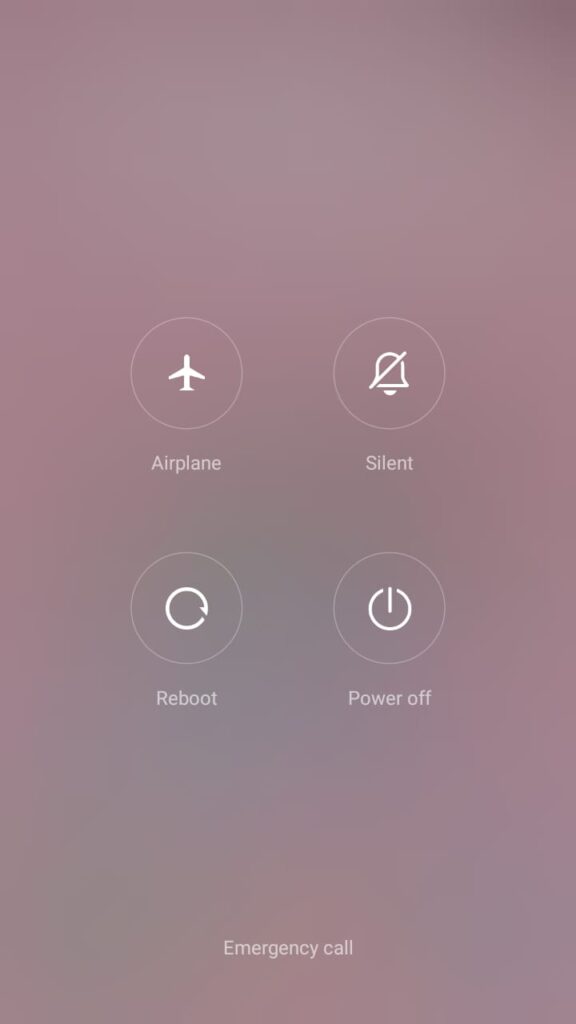
- Hold the power button until you see four options appear which are airplane mode, salient mode, reboot mode, power off mode. Among all these options you have to select reboot mode. After this your android device will automatically restart.
- Now go to contact app and see whether you are getting system android.process.acore has stopped error or not.
Update apps and software system of android device
Android.process.acore has stopped error can also occur if the system software is not updated or the system apps are not updated or the installed apps are not updated. While updating all the apps make sure that you update the contact and phone app especially, because this is the main cause that android.process.acore has stopped error is occurring. And these are the apps where you are receiving the android.process.acore has stopped the error. Follow the steps to update system software, system apps, installed apps.
- Go to settings app.
- In settings, on the top you can see about phone option. Click on that, then at the bottom you will see update option click on that and then your system will be updated.
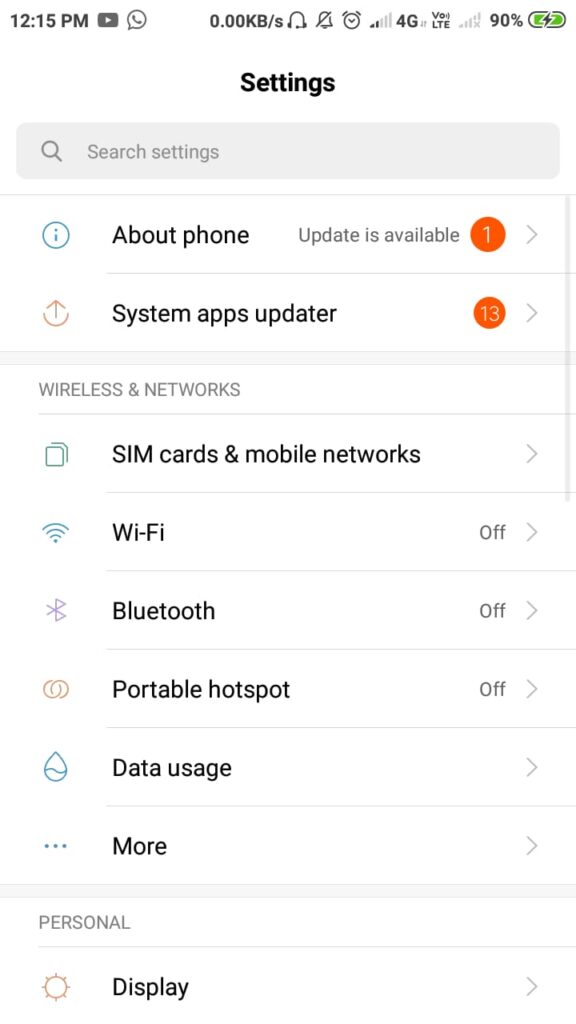
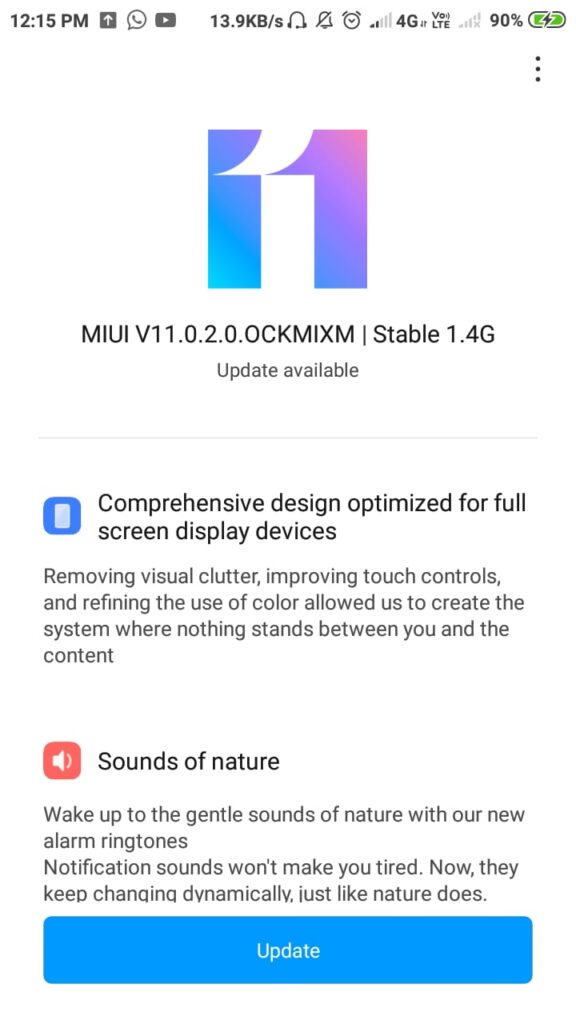
- Then come out of the about phone option to the setting main page. There below about phone option you can see system apps updater option, click on that. There you will find out list of the updated system app in your device, you have to update all the system app from there.
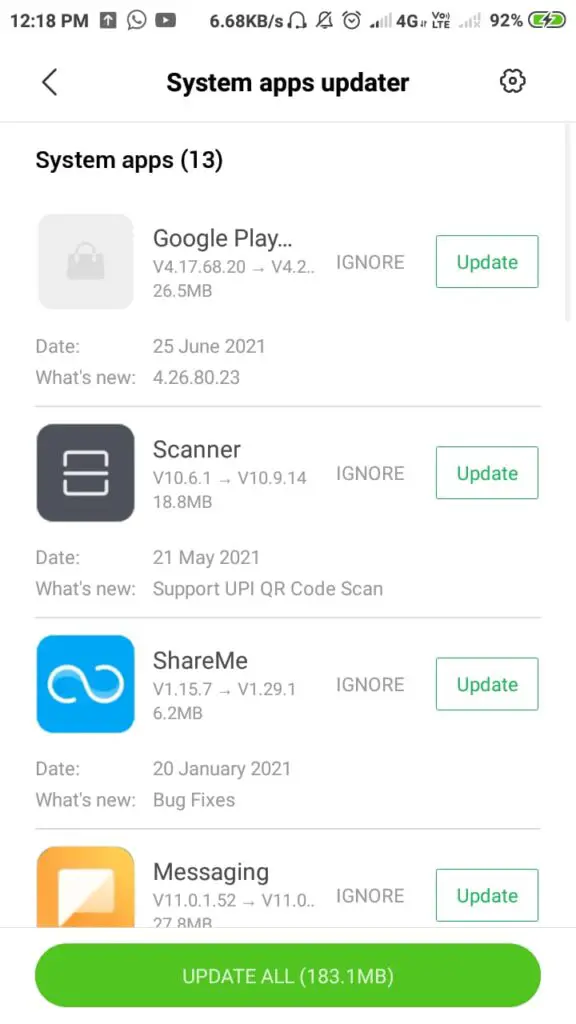
- Now you have to update all the installed app in your device. To do so go to the play store.
- In the google play store go to my apps and games option. There you will find manage apps and devices option, click on that.
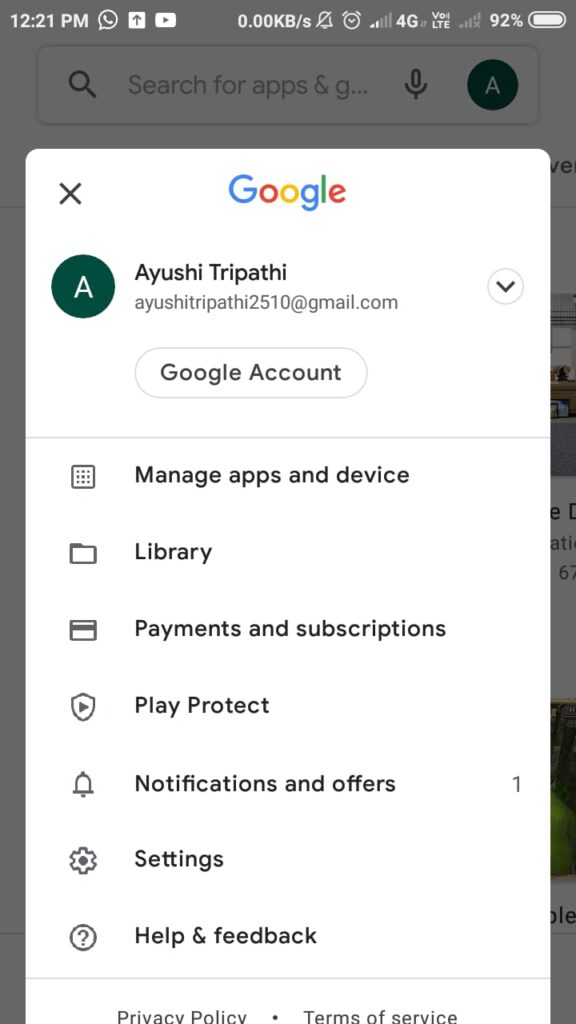
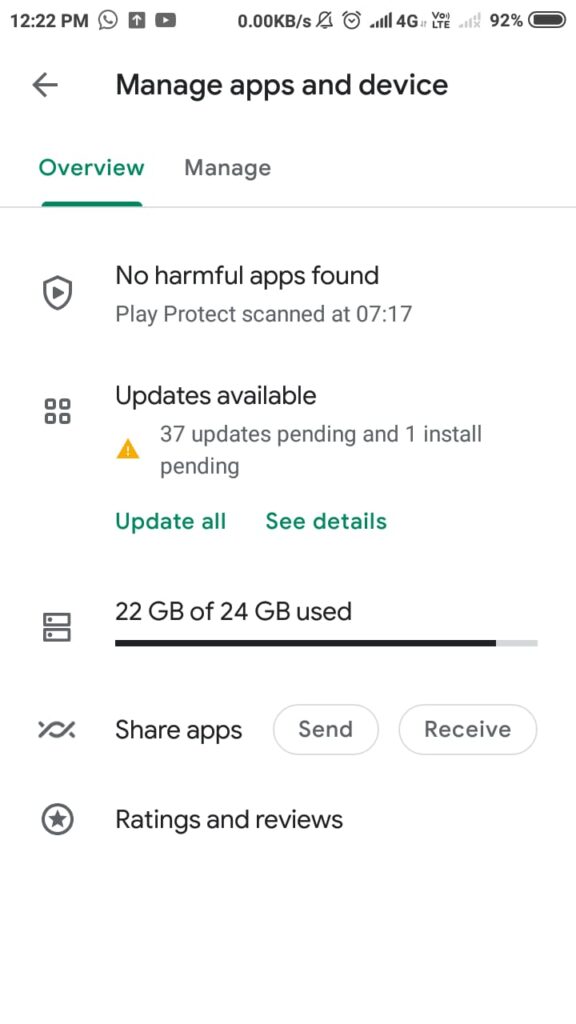
- There you can see all the apps name which need to be updated, you have to update all the apps. Or simply, you can click on the update all option to update all apps.

- Now that you are done with all the updating process, go to the phone or contact app and see whether this time you are getting android.process.acore has stopped error or not.
Remove and add a google account
By removing and again adding can also fix android.process.acore has stopped error. This is so because contact is linked to your google account. And android.process.acore keeps stopping error also arises in the contact app. So, if there is some sort of issue with the google account, then this can be solved by removing the google account and again adding it. Now let’s see the method of how can you remove and add a google account.
- Go to Settings on your android device.
- In settings search for an account.
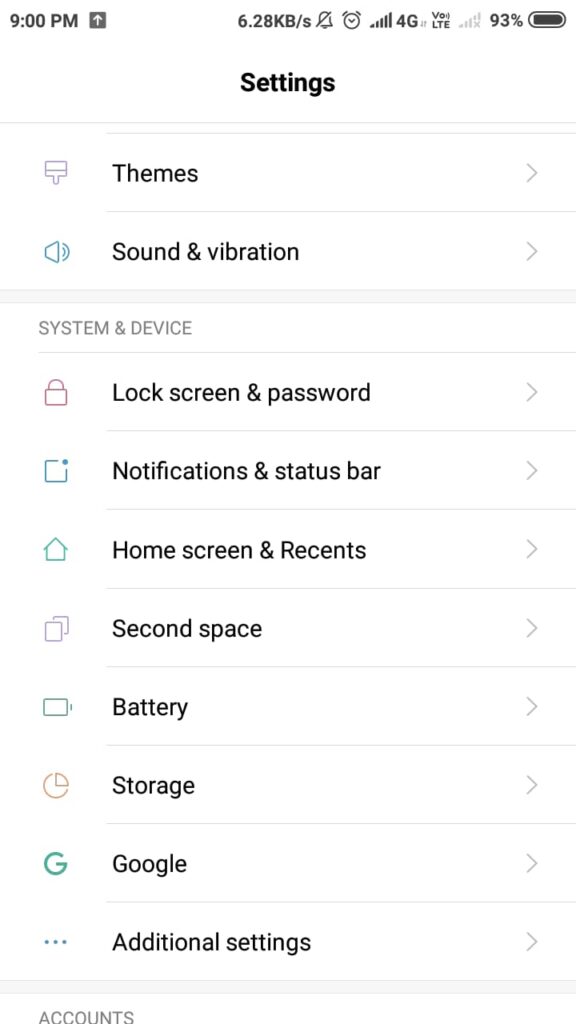
- And in account select google account.

- In the Google account option, the disconnect option is given to disconnect the Google account. You have to click on disconnect.
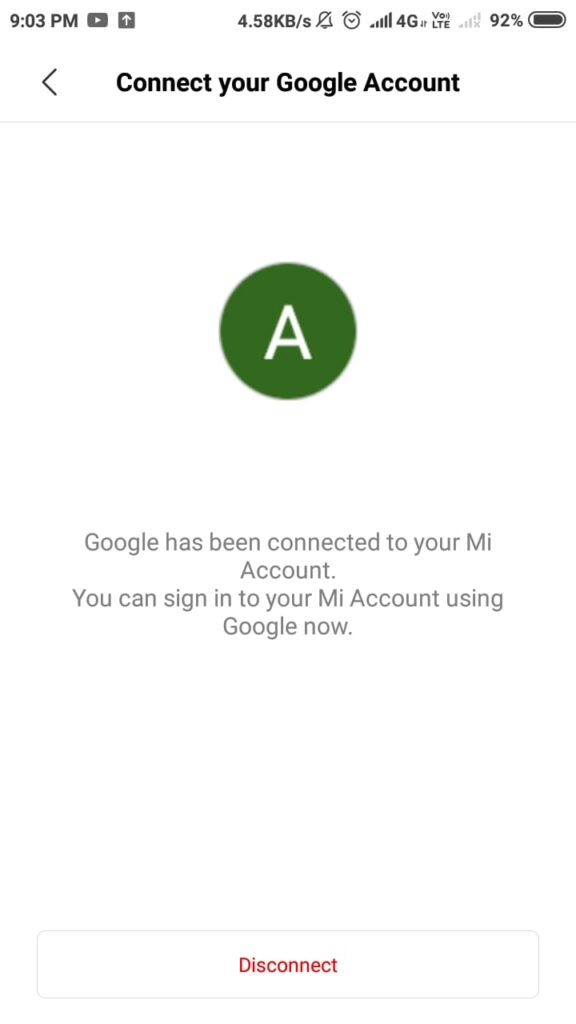
- If you are connected to more than one Google account then disconnect all the accounts one by one.
- Once you are done with disconnecting all the accounts from google. Restart your device. you can restart your device with the help of the above section as mentioned in this article.
- After restarting the device again got to settings, then to account, and again connect the google account.
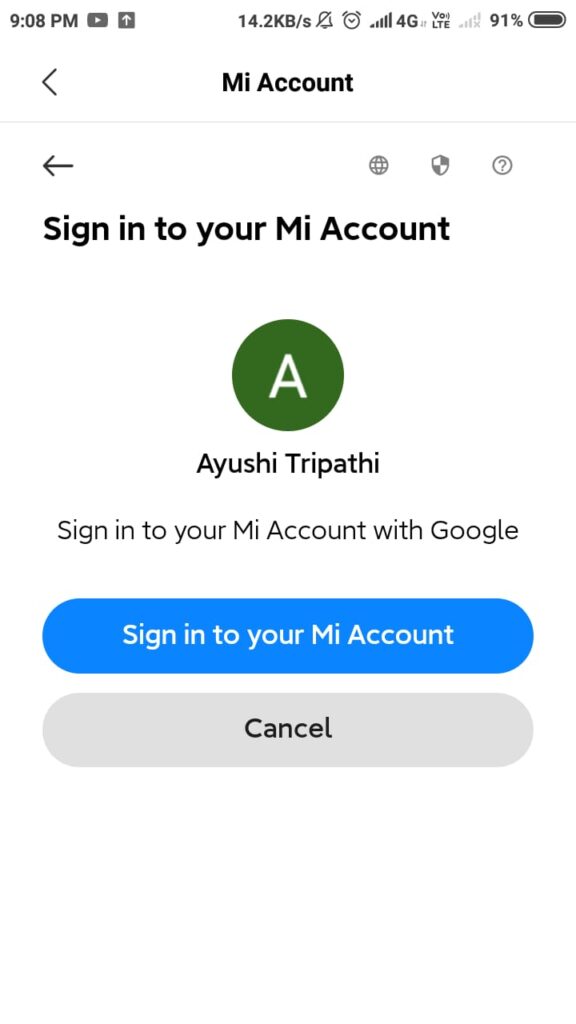
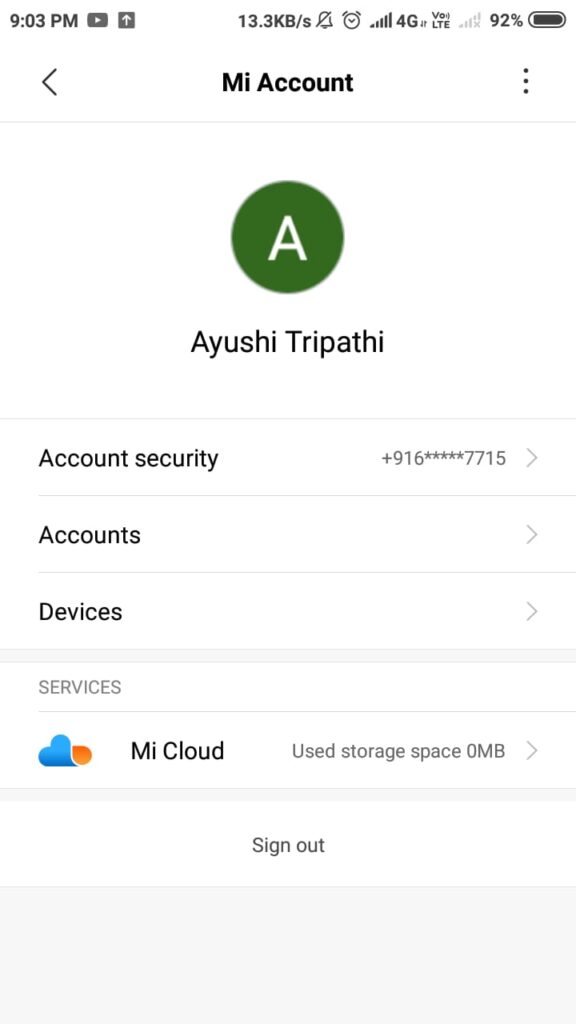
- After all, this process, go to the phone or contact app and see whether this time you are getting android.process.acore has stopped error or not.
Reset app preferences
There is a possibility that the android.process.acore has stopped error can occur if the preferences of the apps are different. So, resolve android.process.acore has stopped error you can reset all app preferences to default.
- Go to the settings app.
- In settings you can find out the installed app option, click on that option.
- Once you are in installed app option, you can see on the right-side top corner three dots are there.
- You have to click on them. After this some options will appear on the screen, among all those options you have to select reset app preferences.
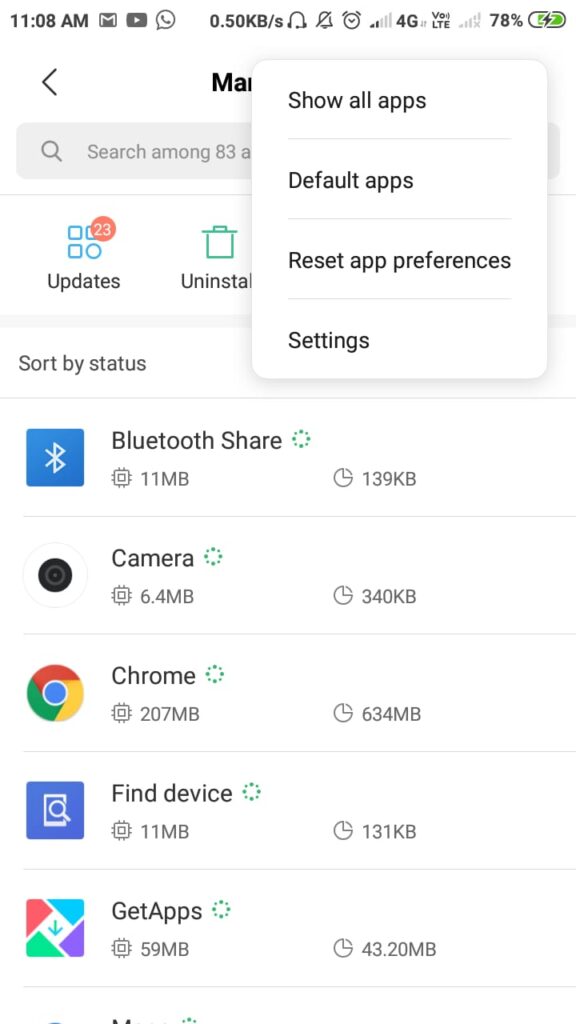
- Now an option will appear on the screen whether you want to reset app preferences or not. You have to click on rest apps. This will reset your app preferences. Now, this time if you go to contact or phone app you won’t get the android.process.acore keeps stopping error.
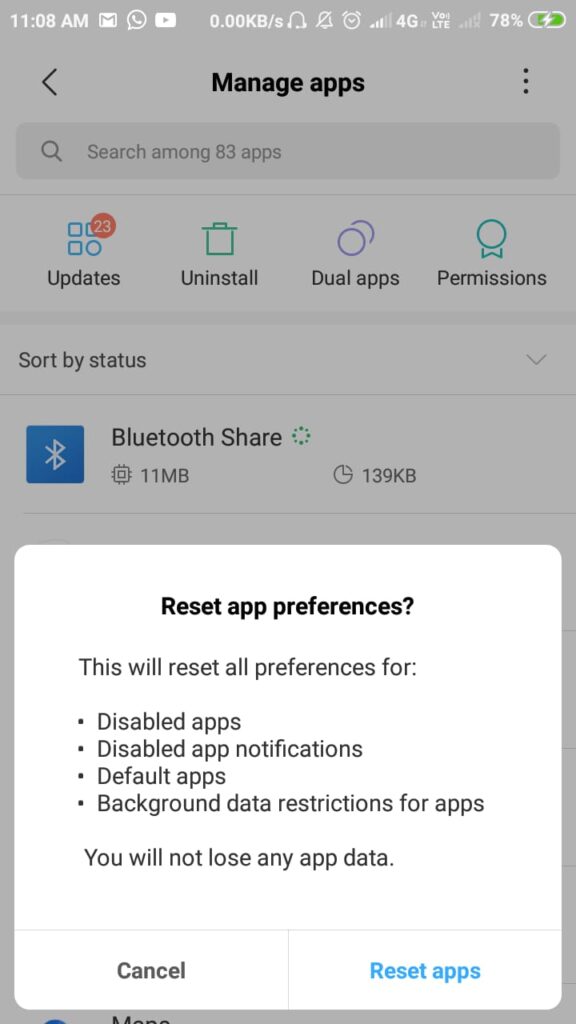
Disable the Facebook account
You can get rid of the Android.process.acore has stopped error by disabling the sync for Facebook. If after disabling sync for Facebook then also you are getting android.process.acore has stopped error, then disable the other messaging app.
- Go to Settings in your device.
- In settings search for an account.
- And in account select Facebook account.
- Turn off Facebook or disable the sync for Facebook.
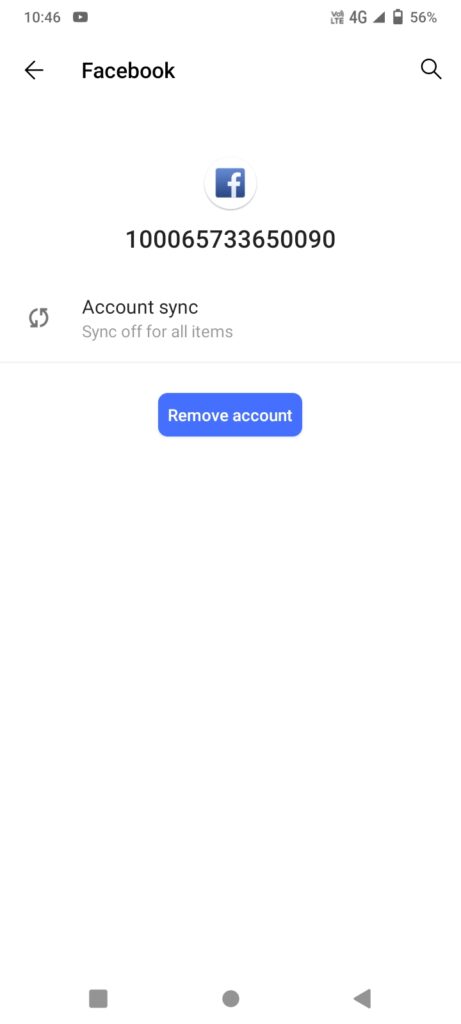
- Now, go to the phone or contact app and see whether this time you are getting an android.process.acore has stopped error or not.
- If the error still popping up, then try to uninstall Facebook and again install it.
- To uninstall Facebook, go to settings.
- In setting go to installed apps. There you can find Facebook, click on that.
- In the Facebook option you can see uninstall option, simply click on that to uninstall the Facebook.
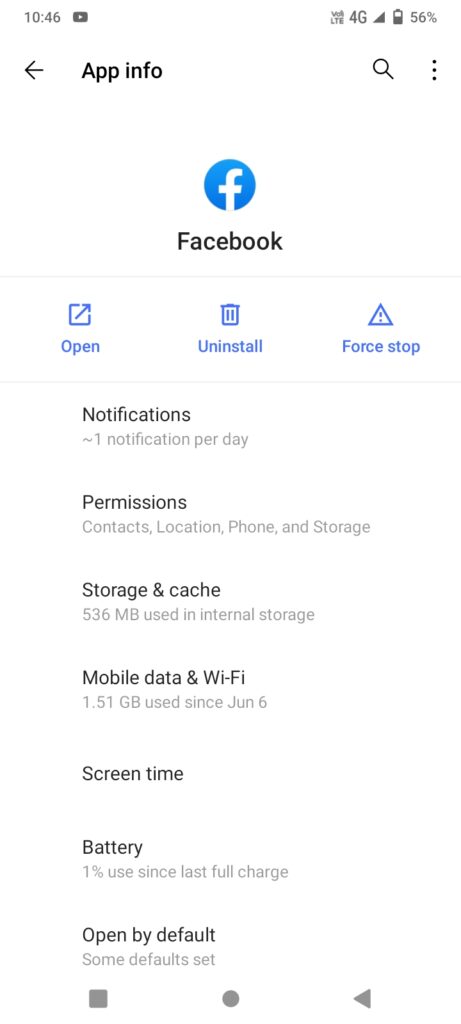
- After uninstalling restart, the device.
- Now go to the play store and search for Facebook. And install it from there.
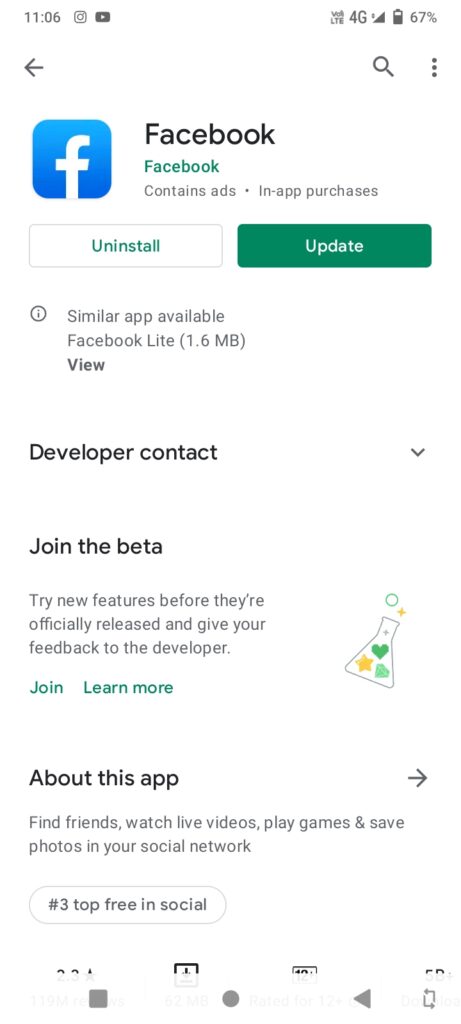
- Once you are done with the process of installing and uninstalling Facebook. Go to the phone or contact app and see whether this time you are getting android.process.acore has stopped error or not.
Clear cache of a contact or phone app
- Clearing the cache memory of the contact or phone apps can fix the android.process.acore has stopped error
- Go to settings app in your device.
- In settings go to the apps or installed apps option and click on it.
- In the search bar search for the contact or phone apps which are responsible for the android.process.acore has stopped error, or you can say that phone and contact apps are the place where you getting android.process.acore keeps stopping error.
- Select that phone or contact apps and there you can see clear cache option, click on that.
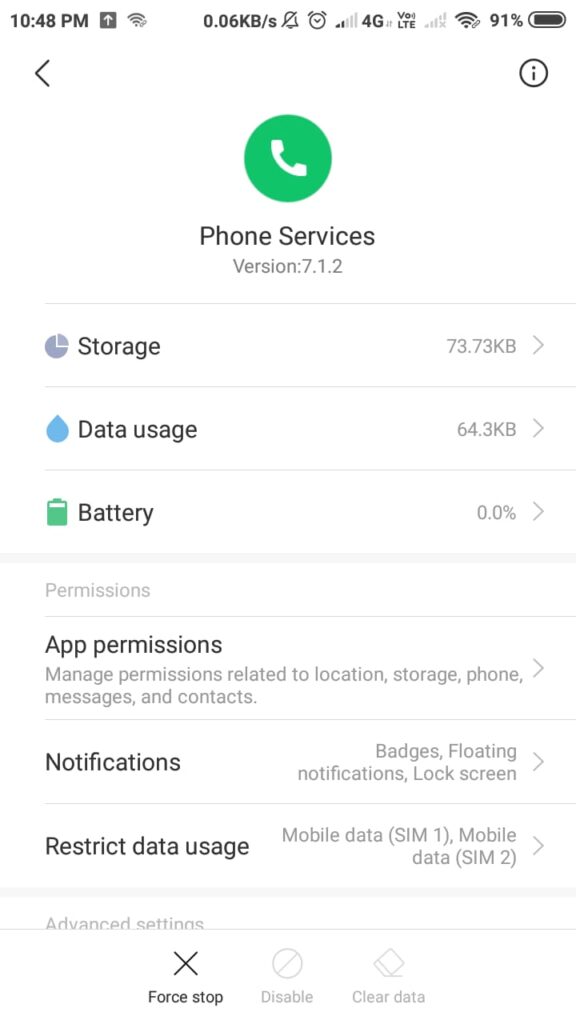
- Now go phone or contact apps again. Now, you can see that you won’t get the android.process.acore has stopped error anymore.
Clear cache of the whole system
- It’s not necessary that after clearing the phone or contact app cache you won’t get android.process.acore has stopped error. it can still occur. If you facing this issue after clearing the phone or contact app cache also. Then you should apply more advance approach that is clearing the cache of the whole device.
- Go to the settings app.
- In setting you will find out storage option, you have to click on that.
- Once you are in storage option, you can see all the storage capacity of your device and how much storage all the system app and other applications are taking. Among all these options you can see cached data options, you have to click on that.
- Now a pop-up option will appear, as shown in the figure below you have to click on ok.
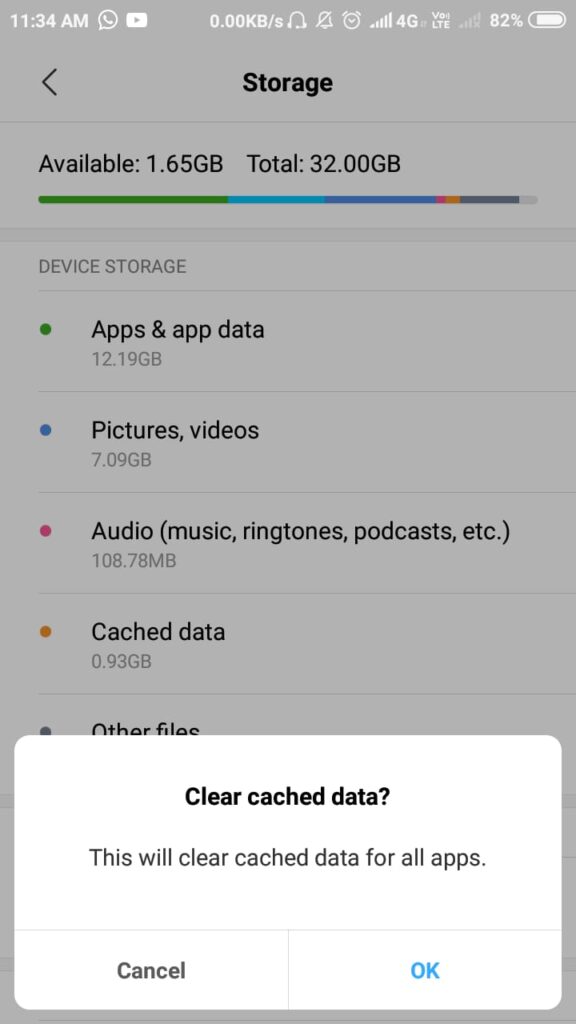
- Go to the phone or contact app and see whether this time you are getting android.process.acore keeps stopping error or not.
Factory reset
In the end, after trying all the above methods then also you are getting the android.process.acore has stopped error. Then this is last method after this you won’t get android.process.acore has stopped error. Because in this method all the data of the device is erased. So, there is no chance of getting any error now.
- Go to the settings app in your device.
- There you can find out Backup & reset option, click on that.
- In backup & reset option, you can see factory reset data option. Click on that.
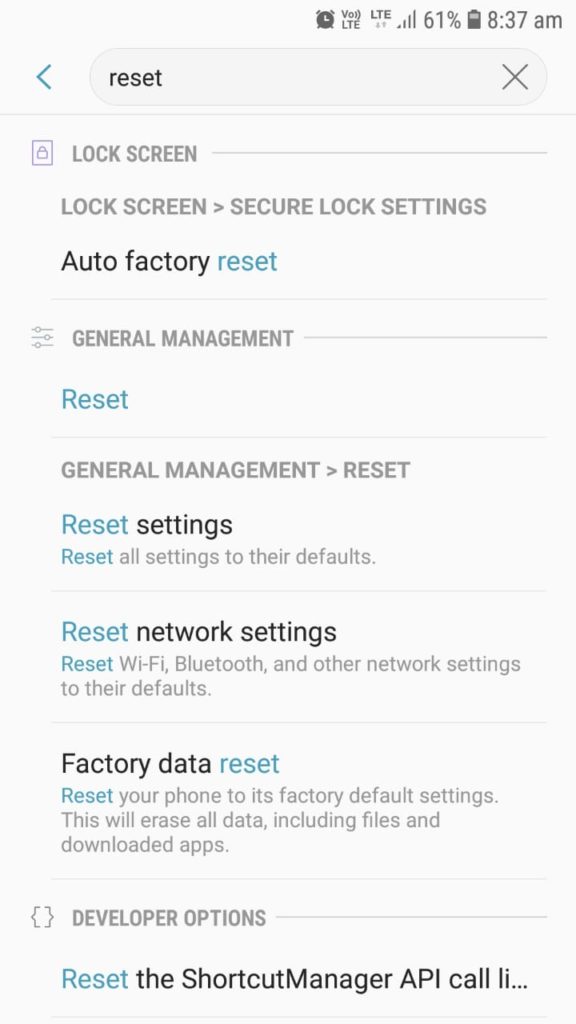
- After this all the data of your device is erased. Now, this time there is no chance that you can see android.process.acore keeps stopping.
Summary
Android.process.acore has stopped error is a most troublesome error because it hinders the main feature of android device that is contacting or placing a call feature on android device. Other types of errors won’t bother that much as the android.process.acore keeps stopping bother because this error won’t just pop up only one time. But it will pop up every time you open contact or phone apps. So, to get rid of this android.process.acore has stopped error is more necessary than any other error. In this article you have seen all the methods that can be performed to fix the android.process.acore has stopped error.