Online GDB Debugger – The Perfect Online Tool For Coding
Piyush and I are here with some code. Yes, you read that right. Now, the code means not a secret. A language that helps us interact with any machine. For any system, the spells are only zeroes – ‘0’ and ones – ‘1’. They are functioned by tiny units called flip flops. Now, what is a way bridge in all this stuff? It will make us all aware of what an online compiler is, how it functions and for what purpose it is used. This is all gonna be very interesting. A happy hello to everyone reading this article. Dive in deep about Online GDB.
The GNU online debugger or GDB online Debugger is an online programming toolkit mainly designed to quickly check your code. Today the skill of coding is in great demand. And if it develops under some strong support then there is no competition for that. Never the less let us, deep-dive, into it without wasting any time.
What is a machine with an embedded system?
Firstly let us inculcate some knowledge about a machine. A machine is a non-living thing that makes human efforts easier. Understand with an example: if you have 30-kilo grams of load with you. A task given to you is moving that load to a place that is 10-kilo meters away. What to do now? Eventually, the given work is tedious to do when done only using human strength. This would also take some time. In this situation, you place the load on some vehicles and then take it to the destination. The work just got done within minutes and very little human effort is required. There the term machine came into the picture
Earlier these tasks were done on some basic instruments, ex: bullock cart. A two-wheeled vehicle pulled using bulls. Old machines used half-man and animal power. As research developed the modern era came up with control units. Slowly the spelling changed to microcontrollers due to thorough research. They operated some instruments connected to them through specific commands. The term embedded systems came into the picture. A fully controlled unit under a single commander just like an army. A question comes to mind that how this functions. This magic is done by a language.
What is a programming language?
The first languages were mostly used for the development of small microchips. Only operating registers, transistors, 2D displays, and other devices were handled. First-ever programming language namely FORTRAN. Abbreviated as Formula Translation this became the first computer language released on a commercial scale in 1956. After the industrial revolution, many ideas came into the picture. Intelligent from all over the globe contributed to it. The International Business Machine (IBM) witnessed a flood of developments for the sake of technology benefit.
A programming language is a set of commands that are used to run and govern a computer or a system. Different aspects come under the code paradigm. It is of two types:
- Procedural oriented
- Object-oriented
In the first type functions and structures are defined. They were perfect for designing Graphical User Interfaces and APIs. The code is more straightforward to find the errors. Possibly making the programming process easy and understandable.
Don’t Miss:
Example of Procedural programming languages:
- Fortran
- Pascal
- C
- Embedded C
- ALGOL
- Haskell
Uses:
- Embedded systems development
- Microcontrollers and microprocessor design
- Networking applications
In the second approach classes and objects are mostly used along with structure programming. A class holds some data that can be instantiated and changed with the help of its object. The object holds the class properties. The approach is held on four pillars:
- Data abstraction
- Data encapsulation
- Polymorphism
- Inheritance
The first pillar states data or information can be displayed. The methodology works on showing only the required data and hiding the unnecessary or critical chunk.
The second pillar defines how to encode or protect data. In case to avoid future leakages and threats it is implemented.
The third pillar narrates the various forms of a class. A class that holds some properties can be used to make its new forms. These forms are a combination of old as well as newly defined info.
The fourth pillar is a unique one. It helps to use the properties of a class in another class. just like the child-parent relationship.
Examples of Object-Oriented Programming Languages:
- C++
- Python
- Java
- GoLang
- DLang
Uses:
This type has most or exceptional uses in today’s world.
- Game development
- Web development
- Cybersecurity
- Cloud Computing
- Artificial Intelligence
- Navigation
A coding environment:
What is an environment?
There are some things related to programming. Developing good code is always in the hands of software developers. In the past, it was dependent on them but today it has remained partial. Because the environment setup has changed many supportive toolkits are available. Previously, only some text editors were in use.
There were few steps followed in the old programming approach:
- Type the program in some text editor.
- Then compile and interpret it using the OS command line.
- Debug the code.
- Then execute the code.
Later, the requirement of more paced actions rose. After the invention of developed OS and Kernels, some intelligent software engineers undertook the task of online and offline debugging of code. During offline debugging the following things need to be taken care of:
- During software development, the code should not affect the whole computer system on which it is running. It should run within defined limits because sometimes external library support was needed. Once installed the libraries could make changes or affect the OS.
- The task of compiling, interpreting, and debugging should get done in one single action.
After little research some tools related to some software kits developed that reduced most of the tedious tasks:
These are called Integrated Development Environment (IDEs). Their use is very simple. Just type the code within the interface, click on compile and run the option provided. The rest of the tasks like compiling, interpreting, debugging, and running the code is handled by that tool. Isn’t that easy? For every different language, different IDEs and code editors are available.
The exceptionally did one thing: Setting up the virtual environment.
As discussed in the above paragraph, the installed external library should not affect the entire system. The virtual environment does the same thing for us. It creates a folder where all the added packages work only for the code project and do not affect the whole Operating System.
Now, it has become a habit that, while learning code or programming the person installs an IDE within his/her system.
IDEs and Text Editors
Here is a list of notable IDEs and Text Editors:
- NetBeans, BlueJ, IntelliJ – For Java and Kotlin.
- Eclipse, Visual Studio, CLion – For C and C++
- Visual Studio Code – for all programming languages
- IDLE, Pycharm, Spyder – for Python
- CodeBlocks: for Fortran and C/C++
These all are used for offline development and analysis of software. Moving to the online code compilers there are Jupyter Notebooks, GDB online Debugger, Google Colaboratory. They are supported by the website itself. I would like to give you the basic details.
What is a compiler?
A compiler is a set of instructions that performs the major task of “converting the human-written code into the machine language”. As discussed earlier that the computer only understands bits which are ‘o’ and ‘1’. Notably, compilers fill the major gap of communication between a human and a computer. You would better understand it by some examples:
- Linux has a command line
- Windows has a command prompt
- MAC computer has Terminal
These command-line tools are very easy to handle and you can learn them within a day. I am giving a quick tutorial for writing a ‘hello world’ program in the Windows command prompt. Every programmer starts by writing the first code:
- Go to the Start menu in your Windows home.
- In the search bar appeared at the bottom, start typing ‘cmd’:
- A black interface opens.
- Type in there ‘echo hello world’. Asthis is your first program it is simple to execute it. So directly press the enter key. It will give the output. Congratulations you have written your first code.
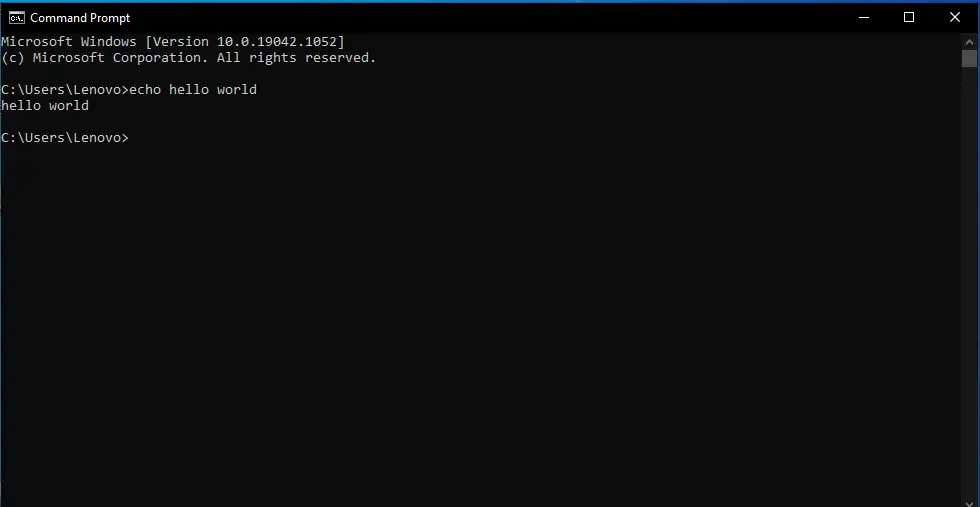
Online GDB Debugger
It is a project debugger. For example, the functioning of a vehicle depends upon the whole performance of its engine. While in the manufacturing process the engineers observe all the movements of that machine and then implement new ideas. The same way the online GDB: project debugger works. While you test and try your code it shows the whole process. Scoping the work of the core is its main task.
It also allows real-time development along with finding all the errors. Environments supported by the language are native, remote, and simulator. Supportive OS involves Windows, Mac, and Linux.
However, it is quite older but supports several languages:
- Ada: The first-ever traditional recognized programming language. Named after the worlds’ first women software engineer.
- Assembly: crucially used to program microchips. The main embedded systems still use this as native or lingual support.
- C: Dennis Ritchie developed the most popular high-level procedural language. Supporting most of the paradigms and still in use.
- C++: Extensionof C language, Bjarne Stroustrup the creator names it as C with Classes. It has two strong terms Structures and Classes. The most frequent applications are Embedded systems programming, the Internet of Things, Machine Learning, etc.
- Python: the most popular language in use. It is a C-based language that supports both paradigms- general purpose as well as Object-Oriented Programming. Applications include game development, data science, artificial intelligence, machine learning, web scraping, etc.
- Java: A purely OOP language. Every single possible action is executed under a class. One has to learn the four concepts related to Object-Oriented Programming while the programmer studies Java.
- PHP: abbreviated as Hypertext Pre Processor, mostly used with HTML (HyperText Markup Language) in the web development process. Still in use as a tool for backend programming.
- Ruby: A language just like python but somewhat different syntax. It is used to create web applications and for web optimization. A Japanese computer scientist developed it under the web development domain.
- Perl: A procedural programming language. Perl has many uses like email handling, text parsing, game development, bioinformatics, database programming, etc.
- C#: The inventor of this language is Microsoft. The main aim behind the creation of it was to create a volatile OOP-based model. This is used in computer-controlled machines, manipulation of frameworks (.NET), game development, it has syntax mostly similar to Java.
- VB: Visual Basic is a language that was one of the earliest programming languages. Being with a difficult syntax and the limited number of libraries and communities this has very low use.
- Swift: mostly swift is used for iOS apps development. A very easy-to-use and simple-to-understand syntax is the specialty.
- FORTRAN: Also abbreviated as FORMula TRANslation language. This became the world’s first-ever commercially programming language.
- Pascal: Comes under earlier developed programming languages. It came after FORTRAN and was in use for a long time till the foundation of OOP took place.
- Haskell: A purely functional programming language. It is one of the oldest but still in the use of programming language. Supports online compilers, web browsers for code execution. The main use is codes are written to define specifications of huge software.
- Objective-C:
- Assembly: It is used mostly to program microchips and microcontrollers. Just one problem, it has no functions nor any objects. Just a line-by-line set of commands that control an embedded system.
- HTML: Famously known for its simplicity and is easy to learn. The HyperText Markup Language is designed for comprehensive front-end web development. It adds new features to a web page like links, images, videos, and other media.
- CSS: it is not programming nor it supports any of the concepts related to it. This simple tool is used for web design. Cascade Styling Sheets decorate the websites according to the user’s needs.
- JavaScript: World’s most used and famous programming language. it has a user count of 20 Million and the number is still increasing. Extensively used for scripting and adding functionality to the website. other uses include general-purpose programming, data science, machine learning, data analytics, and mobile framework development.
- SQLite: SQLite is not a programming language. It is rather a Database Management System. Core usage includes data storage, database creation, and maintenance, CRUD operations. The best thing is raw usage doesn’t require an Internet Connection.
- Prolog: One of the first-ever languages which positioned as quite popular in those days. Not so much procedural but logical and so popular among the programmers. It has some of its roots in artificial Intelligence. This synthesizer is used in Turing Machine. main uses include manipulating Voice control systems, searching databases, etc, Parsing, etc.
Now that we have taken a brief about the support of this debugger to various languages. Allow me to move towards understanding the software we are going to use.
The GNU debugger or GDB online debugger is a volatile online compiler. The user interface is also likely to be understood in the first attempt of learning.
How to use Online GDB
Now let us move towards its usage:
On the computer:
Open any browser and visit
This online gdb compiler and debugger are mostly used for compiling C and C++ codes. But if you want it can support other languages also:
To select the required language go to the top right corner, then select the language option, a drop-down menu will occur and it will make you select the language of your choice.
By default, the C language is selected as soon as you visit the website. As soon as you select a language the respective code for Hello world will appear. This will give you an idea of how every language is different.
Let us try with an example. I will select Ruby language. Yeah! The code is here and the best thing is it is ready to compile.
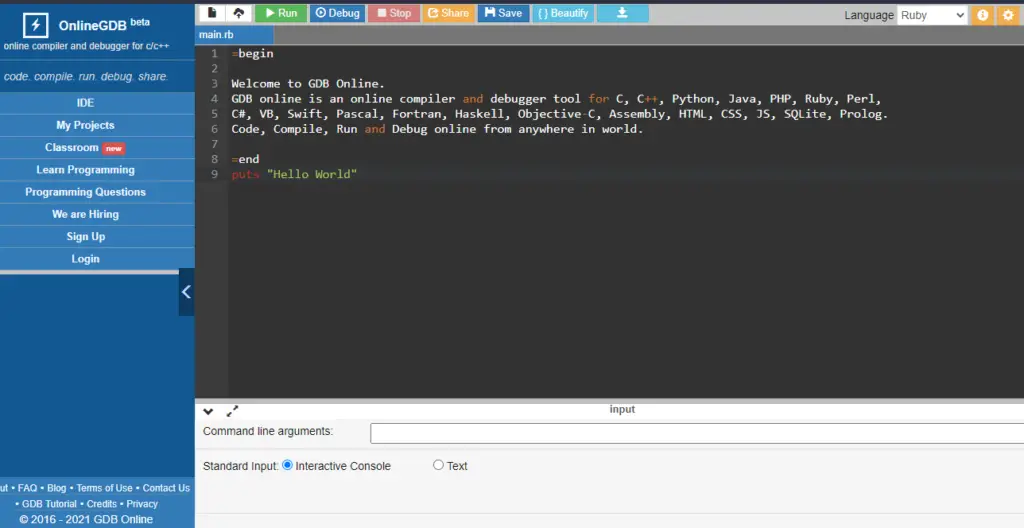
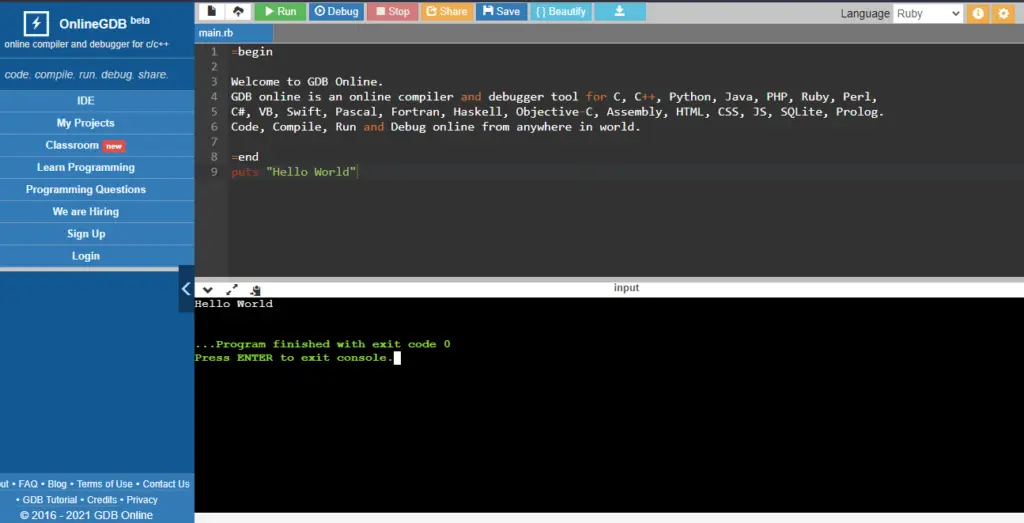
For running the code: click on the Run option given. A command interface pops up and shows your code output.
Now let us move towards the main part: Running and compiling the C-based program. I have written a simple code for the addition of two numbers in C. l deliberately left some errors in the code to understand the working of this compiler.
For a better approach mentioning the steps:
- Select the language as C. The interface is ready.
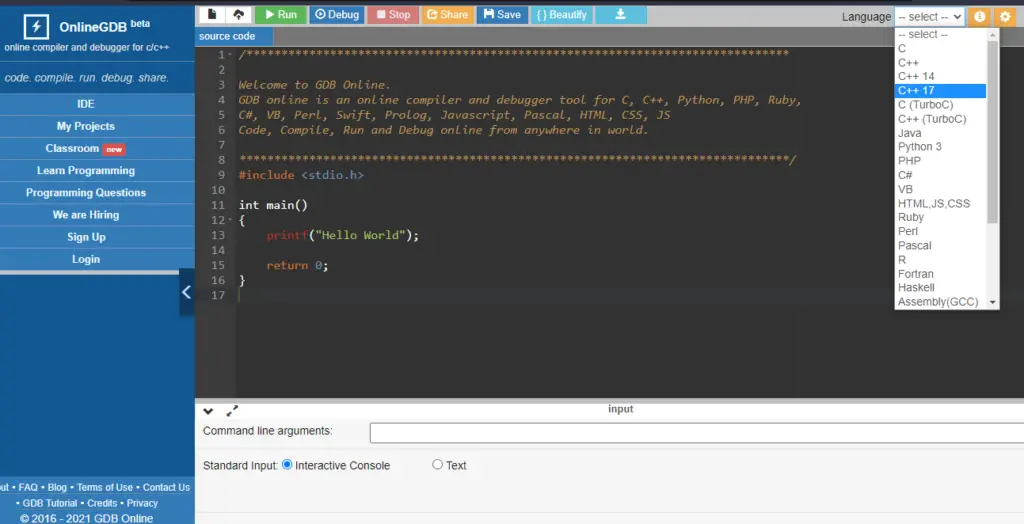
- Type the code.
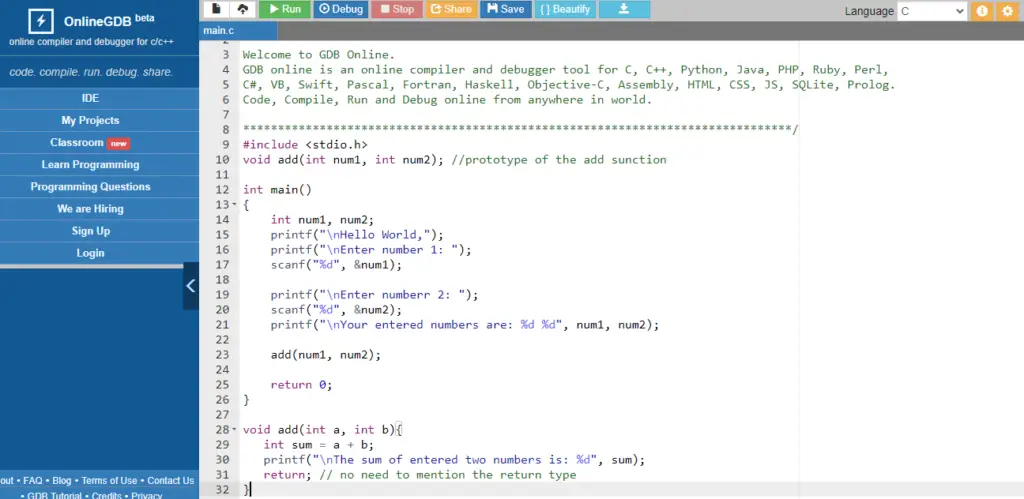
- Click on the Run button, the compiler will start.
- The smart online error detector prompts if any error occurs.
- An error is there, so let us clear it. I forgot to add a semicolon at the end of the scanf() statement at line 17.
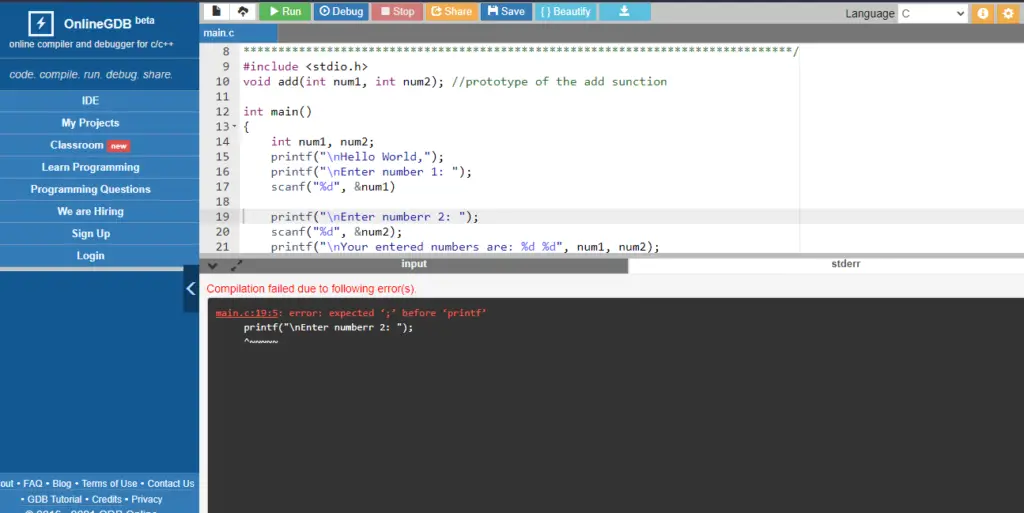
- So after clearing that doubt let us re-run the code. Here’s the output, the code runs perfectly.
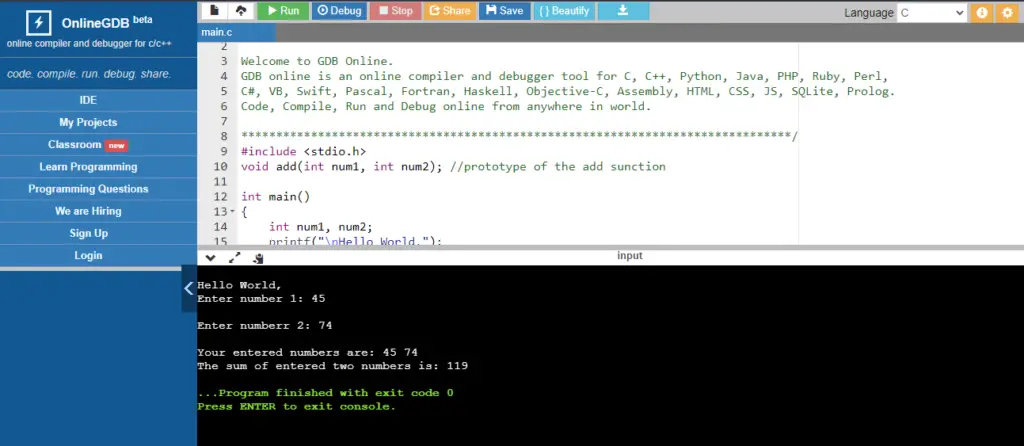
- New file: Creating a new code file
- Upload file: Uploading the file
- Share code: Sharing the typed code
- Save code: Saving the current code
- Download code: Download the created or edited code
The left part provides the following options:
- IDE
- My projects
- Classroom
- Learn Programming: This is an initiative from the website itself it helps one to learn C and C++ programming languages.
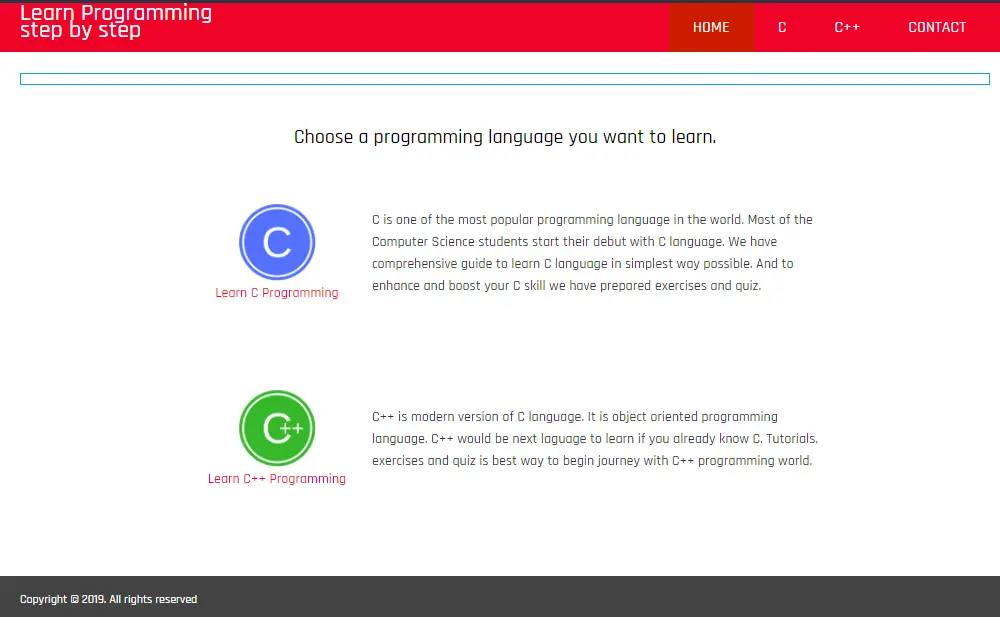
- Programming questions: An extensive part that provides questions for practice. You can send your questions also.
- We are hiring: If the company has some jobs it will be visible on that option.
- Sign up: If you are new then you can create an account. This will save you every activity you perform.
- Login: For a safe loginto the website.
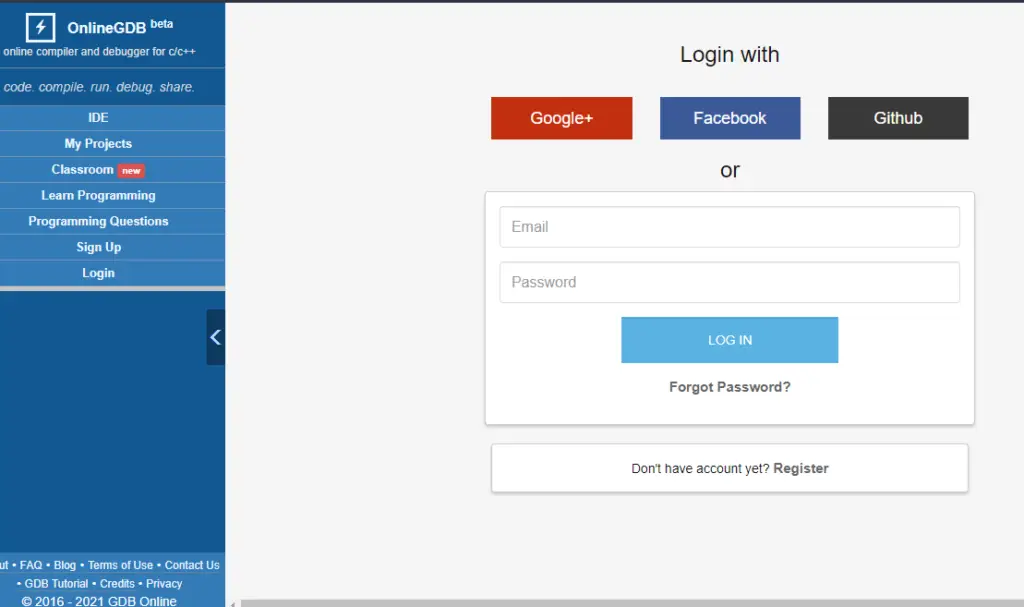
On mobile phone
On your mobile phone open any web browser and go-to online gdb. The interface looks like this:
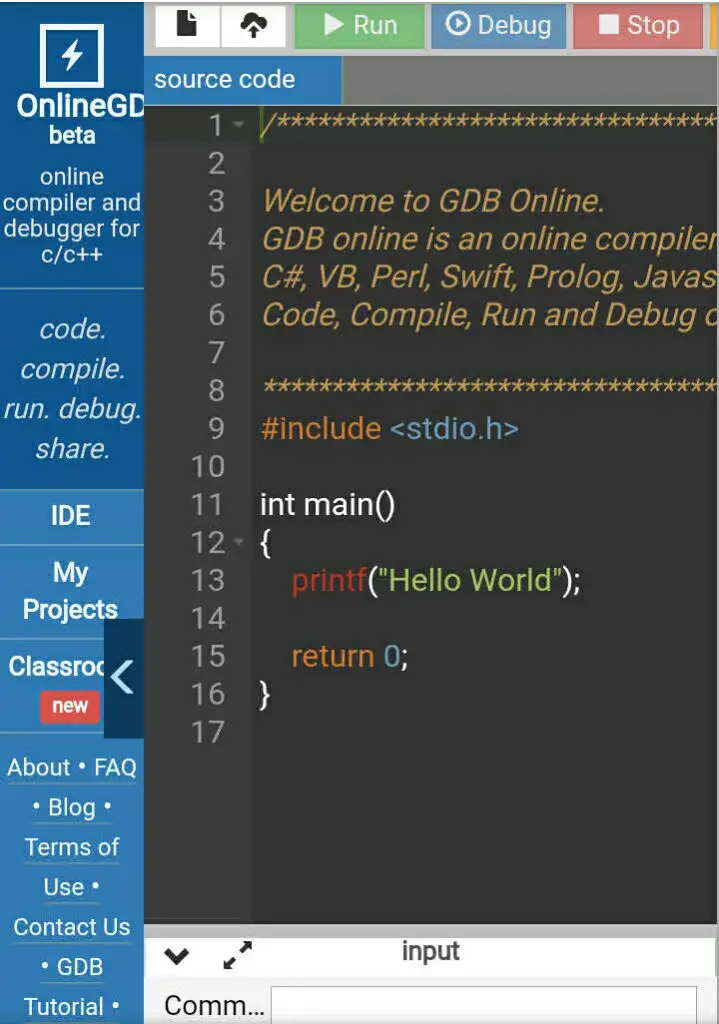
For an instance let us run the sample code provided inside the editor. Select the C language. by default the editor displays a ‘hello world’ program on the screen. It is saved under the main.c filename.
Tap on run
It runs the code in the online GDB inbuilt compiler and interpreter.
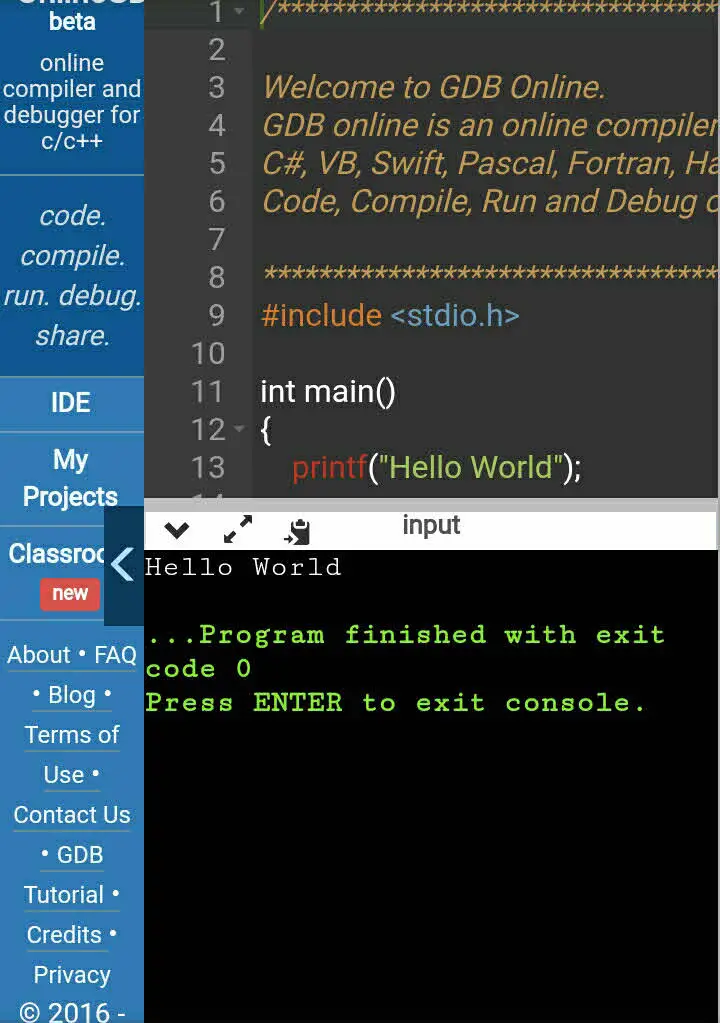
The processes mentioned in the computer section are the same in the mobile section. So there is no need to explain them again.
How to change the look of online GDB compiler?
Now let us make see how we can change the look of the online GDB compiler.
Navigate to the top right of the interface and click on the settings icon. It is the settings menu. There you can select
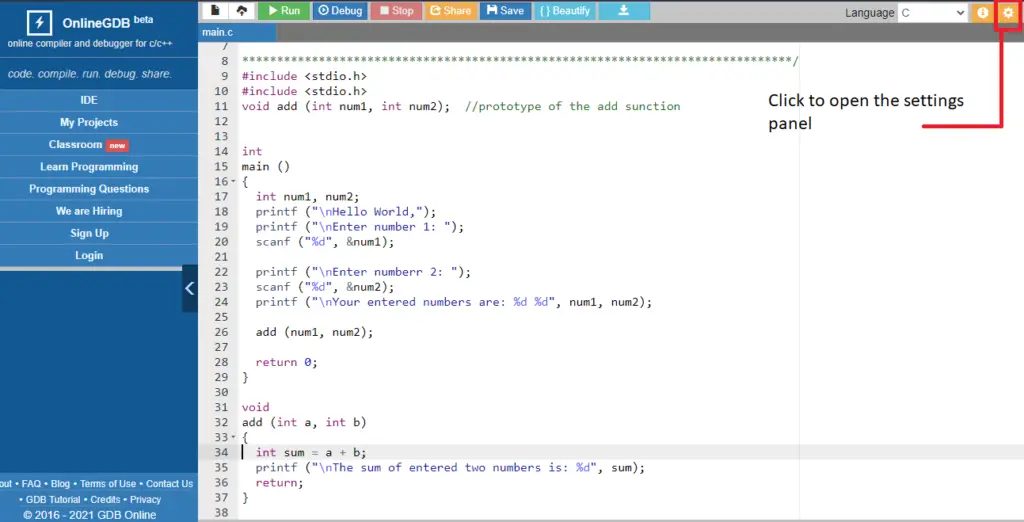
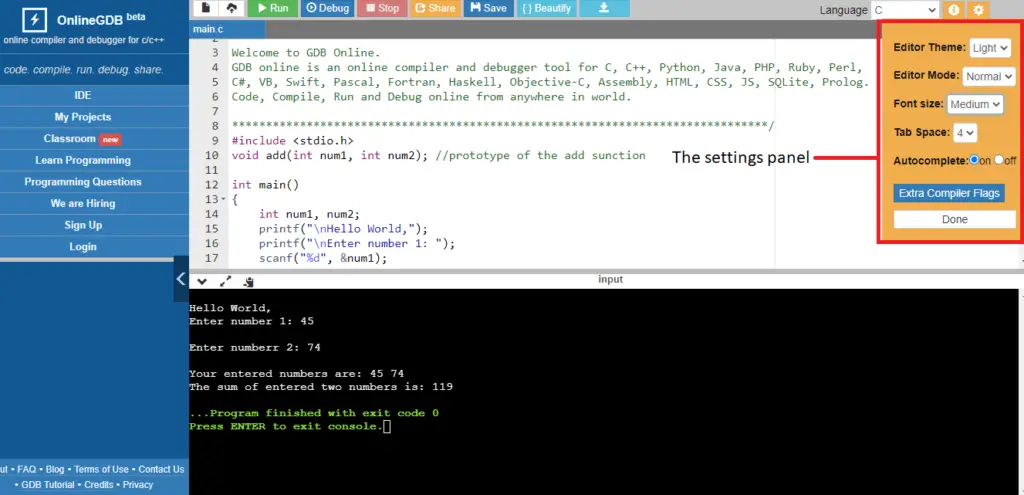
- Editor theme: Light, Dark available
- Editor mode: Normal mode, EMACS, VIM mode
- Indentation or Tab spaces: spaces or gaps need to be given after each important operation. Available Options 1, 2, 3, 4, 5 ,6, 7 and 8.
- Autocomplete code: ON/OFF
- Extra compiler flags: You can add extra compiler flags
Side to the settings icon there is another symbol named ‘I’. Click on that it opens the keyboard shortcut window.
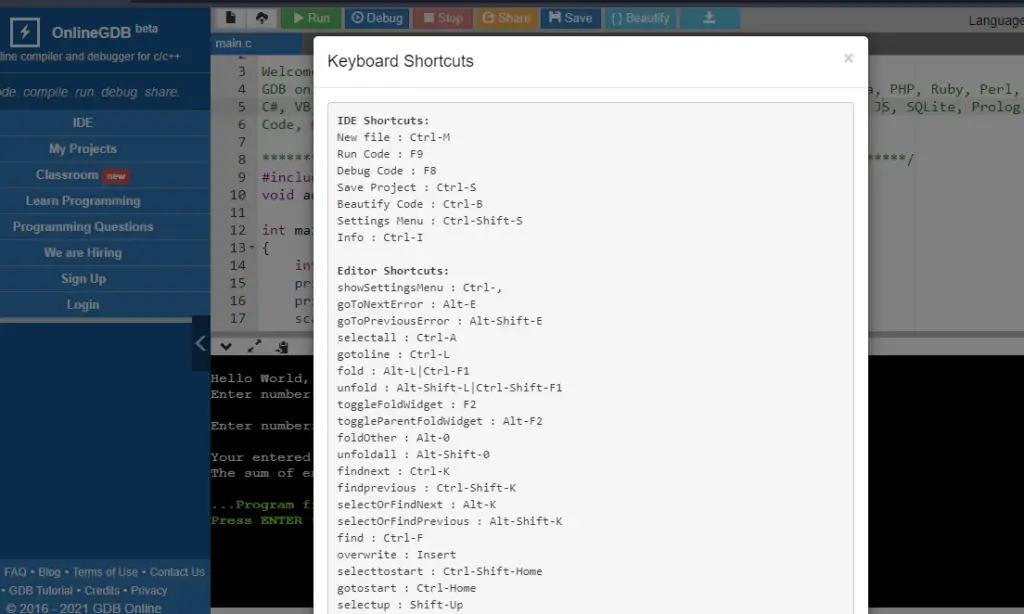
If you want to beautify your code then you can make it. The Beautify option makes it possible. It is available on the top ribbon. Or just click Ctrl+B.
Original:
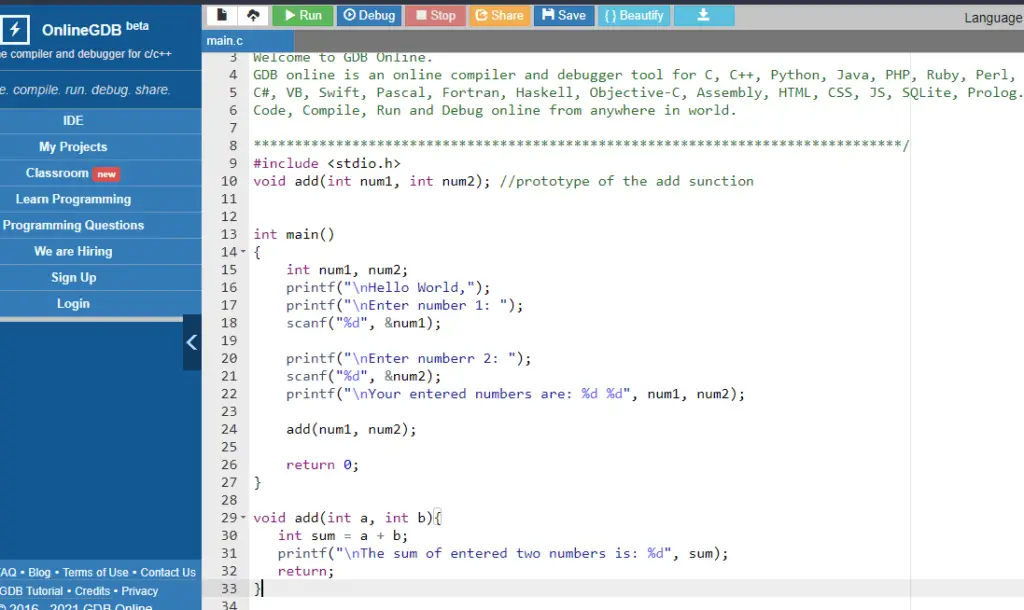
Beautified:
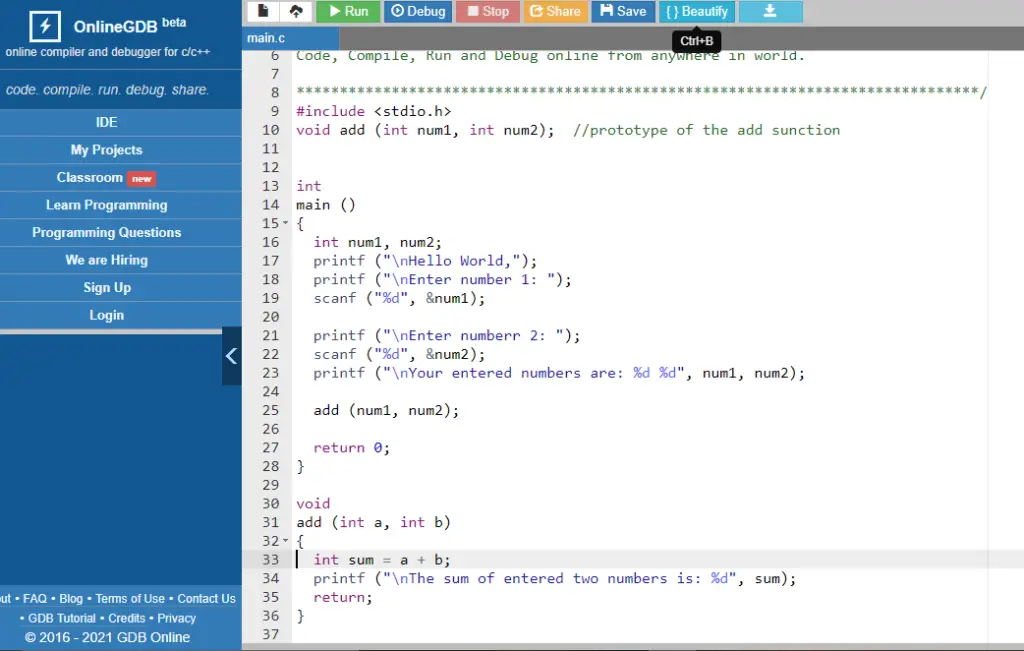
The ribbon provides the other options as well:
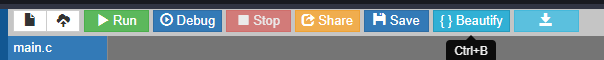
FAQs:
- Can we upload our written code to this platform?
Yes, it is totally up to you how you like to write your new code.
- Do we need to consider any system requirements for running GDB online debugger?
It runs on the web itself so no need to consider any of the requirements and prerequisites.
- Is it a cross-platform web application?
Yes, it is. You can open and use it on your phone, tablet, laptop/computer.
- Is it possible to run the code directly without any login or signup?
For a quick debugging it is totally fine. The page allows you to run and compile your code without any login or sign-up. But if you want to save the code on the cloud then a user account is a must thing.
Tip from the experts:
Do you wanna know one secret on how to learn code faster?
- Make a thorough research and select a programming language for practice. Choose it according to the rising trends and technologies. Pick the one which has the most and frequent uses in the industry. An Object-Oriented Programming based language is good to study.
- Pick a source from the internet to learn to code. There is a lot of free stuff for you.
- Learn all the basics and practice loops, control statements, variables, and operators.
- Then go towards functions. They are one of the main agendas of programming languages.
- After that move towards OOP concepts. Study classes, objects, and four pillars Inheritance, Polymorphism, Abstraction, and Encapsulation.
- Revise all the above twice or thrice. Give one month for these.
- Thereafter, learn Data Structures and Algorithms. Most of the newbies miss this part but it is one of the main topics asked in Multi-National Company Interviews.
- Thereafter develop projects and learn resume writing. The resume is your short report that tells about your skills, projects, and field of study. So maintain it very carefully.
- That’s all if you are done with the above-mentioned steps then keep practicing because practice makes everyone perfect.
- Done, you can apply for some related internships and jobs.
Vote of thanks
It is time to stop for now. Making this all accurate took a lot more time. So, I request if you don’t understand this please review the article again. This web app is very operable and fascinating. I would recommend a programmer if he is in a hurry and cannot wait to start his code editor. He/she can directly go to the link and start debugging the code.
Online GDB debugger is like a quick reviewer, an online code teacher, and a good code guide. There are a lot more resources available on the internet. The problem is we are not searching for them properly. The discrete types of options provided are not even available in the paid software of compilers. It is an initiative from me to provide these resources through this article. I wish you all the best in your programming and coding journey.
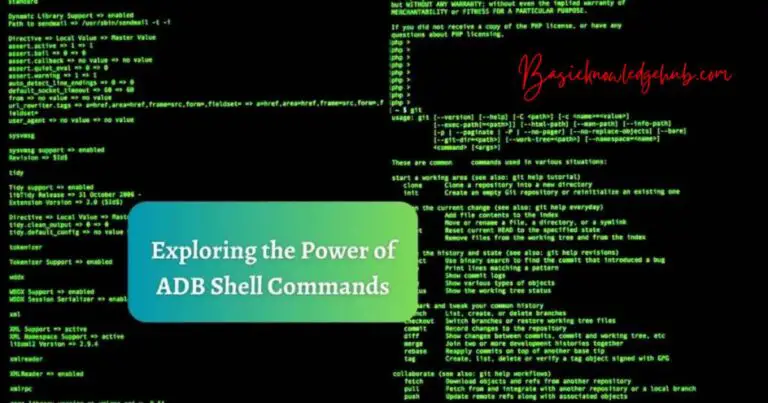

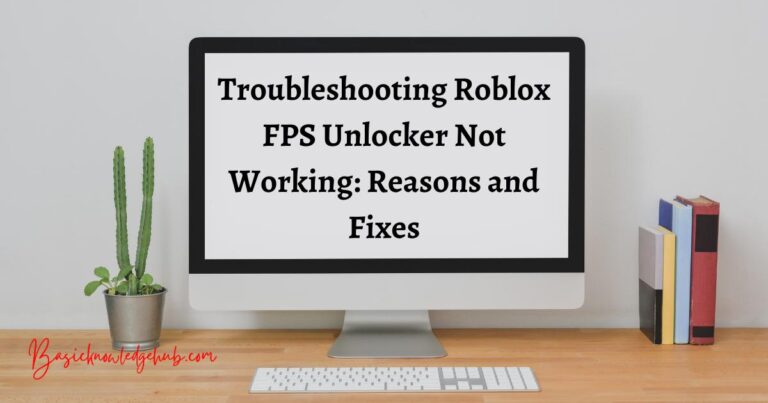


Thanks for the auspicious write-up on Online GDB Compiler. It is truth be told to you that it is very useful. Glance advanced to introduce more about it.
Hi, my family member! I want to say that this post is awesome, nicely written, and comes with almost all vital Infos of Online GDB.
I would like to see more posts on online coding.
Having read Online GDB, I believed it was extremely enlightening.
I appreciate you spending some time and effort to put this content together.
I will be spending a significant amount of time both reading and coding.
It’s fantastic that you are getting thoughts from this article as well as from our argument made at this place.
This is the right blog for anybody who hopes to find out about this topic. You realize so much it’s almost hard to argue with you (not that I really will need to…). Excellent stuff, just great!