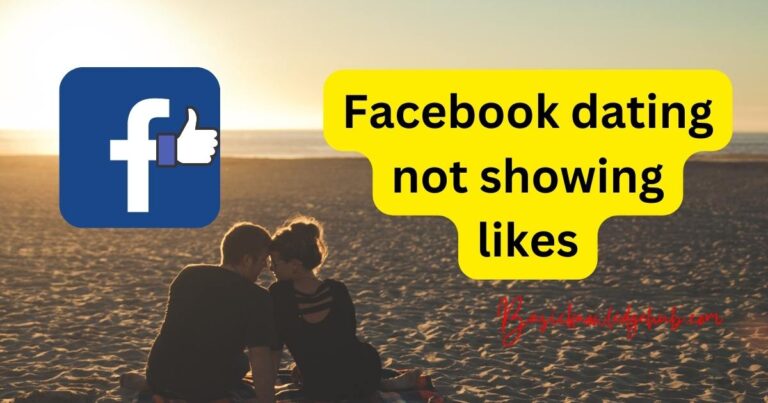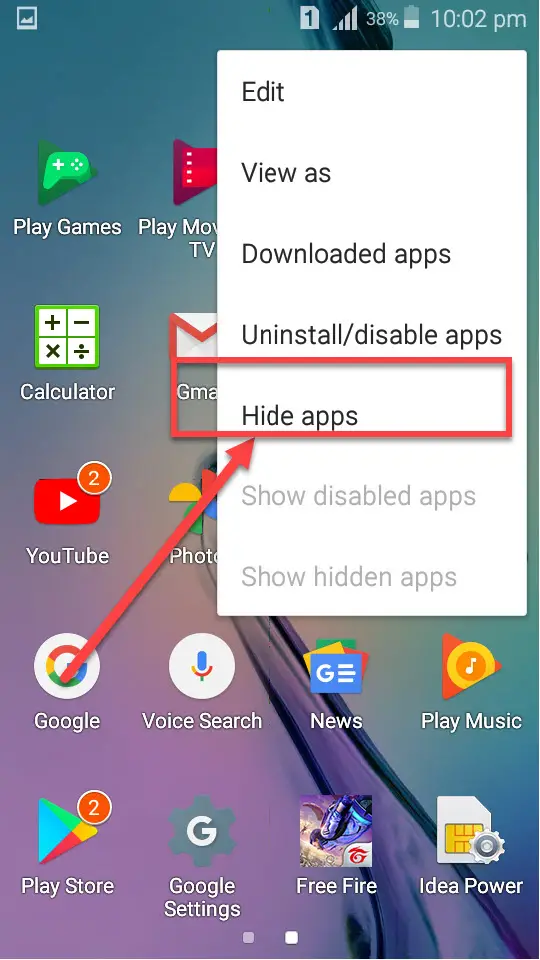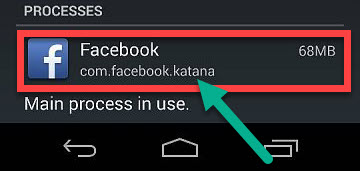How to find my Facebook URL
You have posted a great post on your FB account, but you are not able to find your Facebook post link on PC. Here we are with this amazing article on how to find my Facebook URL. Facebook is a social media service that is very popular all over the world. Mark Zukerberg created it in 2004, who was a student at Harvard University. Available in 111 languages, there are over 2 billion users currently worldwide who are using this platform to make friends, post about themselves, etc.
For using the application, you must have an internet connection as it works online. Initially, this app was made for introverts who felt that they could express themselves better online. These days, you must have heard about Whatsapp, Instagram, and others; these are all bought by Facebook now. Now the company has covered some of the major social media applications, and it is still evolving. Using it is also very simple, but some people are not able to find the URL of their pages on Facebook. So, without any further delay, let’s have a look at it.
Don’t Miss:
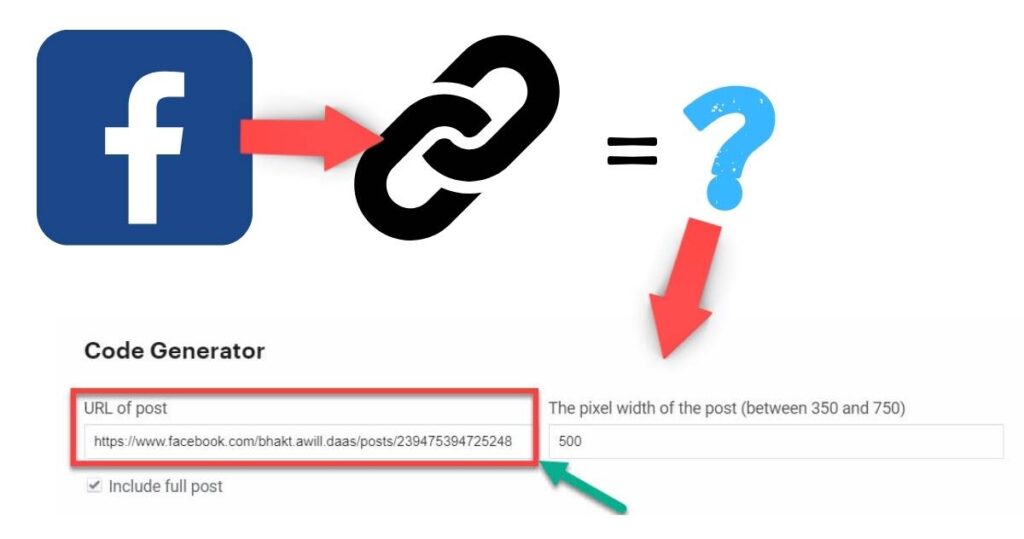
Find my Facebook URL
Finding your company’s Facebook URL is a straightforward task if you are using a computer or even a mobile device. Even though it is depending on whether you are using a web browser or an app, the processes mentioned might change or differ.
On a computer
- The instructions below will show you how to get to your company’s Facebook URL from a laptop, personal computer, or mobile device using a web browser.
Go to your Facebook account and log in. Try to log in via a renowned account. Let us say that you do not have one, then create one instantly as you have a Facebook account is quite helpful nowadays. You can easily log in to applications with the help of Facebook Login. When you are signing up or creating a particular account, all you need to do is to provide it with your basic information like name, Gmail id, birthday, marital status, gender, and the most important is setting up a password. Do not forget your password.
- Find the company’s page which you have started.
When you have logged into your account, fill in the credentials for your business’s name in the search option. Click on the magnifying glass option to view all the options that have your company’s name.
- If you find your business page, open it.
You have to go through the accounts which appear after you search for it as it might be possible that a lot of pages are there which has the same name.
- Now you can copy the URL.
After you found your business page on Facebook, your URL will appear on the top of the web browser. If you are using a computer, just right-click and press copy or select it and press the ctrl+c button to copy the Facebook URL. Once you have copied it, you can paste the URL wherever you want to. If you are using the web browser on a mobile phone, just select the text that appears on the address bar and just copies it.
Find my Facebook post link on PC
Sometimes we do not see the main link(URL), then follow this step:
Go to your post and click on the three dots.

If you search you will not find a direct link, So, click on the embed
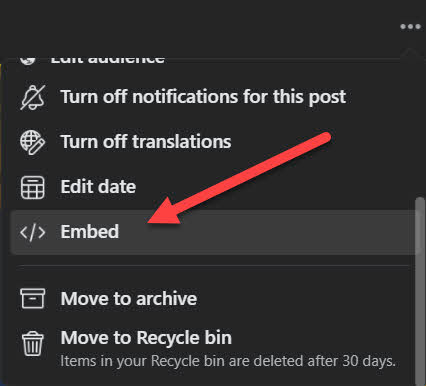
Click on the Advance setting.
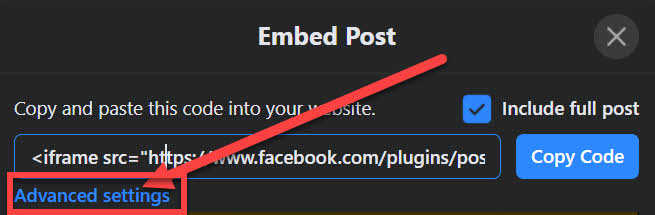
There you will get the FB post link( URL). Copy it and share it with your friends.
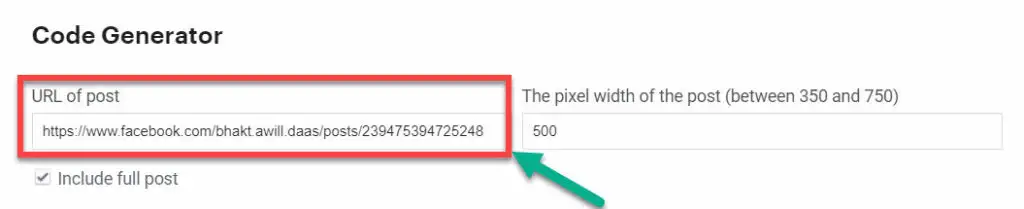
On a Mobile Phone:
If you are using a smartphone or a tablet where you have installed the Facebook application, you can approach your business’s Facebook URL in the following way:
- First, log in to your account on the application.
Just like you did it on the web browser, log in to the application in the same manner. But if you don’t have an account, all you need to do is to create one by providing it with your basic information like name, Gmail id, birthday, marital status, gender, and the most important is setting up a password. Do not forget your password.
- Search for your Business Page
Once you have logged into your account, on the top, you can see a magnifying bar. Click on it and type or search by entering your business’s name over there.
- Click on your Page.
After you have found out your business page in the search bar, all you need to do is to find an arrow that points towards your company’s name at the top of the Facebook application. Click on it to see further options.
- You will find the URL.
There in the options bar, you will find a “copy link” option. Select it to copy the URL of your page. Now paste it wherever you want. To avoid performing these tasks, again and again, copy-paste it somewhere safe, like in your notes.
An issue in finding the URL.
As mentioned above, you can use those steps to find the URL of your page easily. It is a simple process, but if you are not able to do it or should I say find it, it might be possible that.
- You could not find the right page of your business on Facebook. You must be sure, and you should check again.
- There might be a chance that you did not follow the steps correctly. Try again as if you want to find the Facebook URL. It is different for web browsers and for applications.
- Pay attention to all the steps carefully. Do not miss any steps as it might cause a lot of trouble.
Perks of finding the business page
When you find your business page URL on Facebook, you can easily promote the page. Promotion of any page is crucial, especially in a start-up. So, if you can get the URL, boast it off on your website, emails, etc. You can also link the URL directly to your page.
When you perform the above task, your page will get new followers, and it might attract people, thus spreading your idea on the internet. When more and more people visit your page, it will be more successful and professionally uplifted.
Conclusion
In the end, I would just like to say that Facebook URL has many benefits. You can promote your profile, get reviews to strengthen your customer loyalty, etc. You might also get negative reviews as people might not like your page, but one must never feel sad about it. These comments will allow you to reply to those negative comments.
So in this article, you must have learned about finding the URL of the Facebook page. Facebook users are still emerging day by day, and you must know the URL to spread your business. Thank you so much, and have a great day ahead.