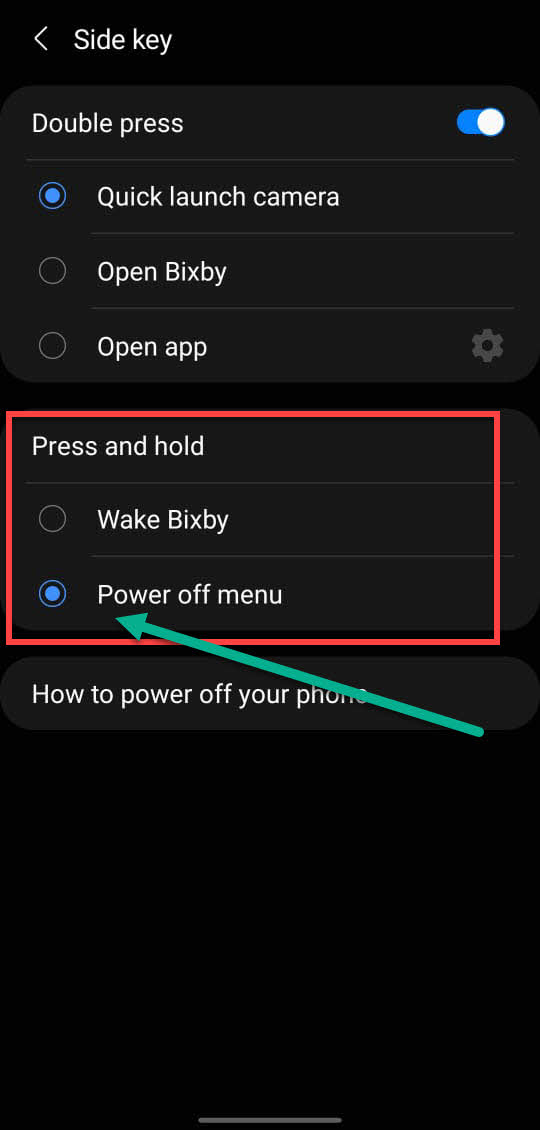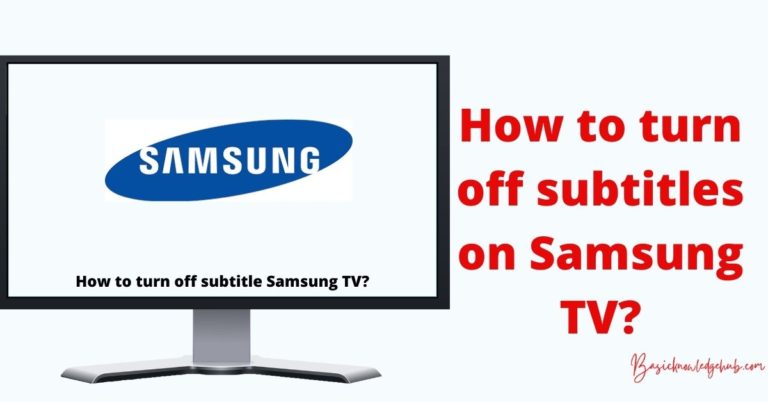Samsung tablet browser update
The Internet is everything in today’s world. The Internet is used for everything ranging from paying for fuel to transferring huge funds to someone across the world. Browsers act as an agent between the internet and the user. All the sensitive data stored in the device can be accessed by someone on the Internet easily. To prevent possible data breaches in the device. It is important to secure the data in the browser. The browser also provides many features to make the browsing experience wonderful. In this blog let’s see how the Samsung tablet browser update can be done easily without any hassle.
Why update Samsung tablet browser?
The browser acts as the window between the internet and the device. Browsers have many features and also bugs along with them. Developers work continuously to remove the bugs and give users a better experience. Browsers also come with many features like bookmarking, sending the webpage to other paired devices. Updating browsers is very important as there are new viruses which are being spread on the internet. Browsers prevent accessing any suspicious or malicious websites.
Security is most important. All the sensitive data stored in the device can be accessed by the hacker if the device gets hacked. To ensure that the device data is protected and safe, it is important to update the browser. Updating the browser will prevent the device from harmful trojan, malware, adware, spyware, etc. Updating the browser will also provide many new features and support to many plugins. Plugins are the little software that gives extra features to the browser. New updates in the browser have fewer bugs which increase the stability and accountability of the browser.
Web compatibility is one of the main reasons to update the browser. Every day new web technology is being released on the internet and new businesses use the latest technology to build their website. Older versions of browsers do not support the new web technology used. Updating the browser will remove the problem of web compatibility.
How many Samsung tablet browsers are there?
Samsung Electronics Co., Ltd. has officially launched two web browsers namely Samsung Internet Browser and Samsung Internet Browser Beta. The Samsung Internet Browser is the stable version. The beta version of the app is also available. The beta version of the app will have new features which are under development and will have bugs and are unstable. Samsung Internet Browser can be used along with the Beta version of the browser side by side. The Beta version of the browser will have more features compared to the stable version.
Samsung Internet Browser
Samsung Internet Browser is a cross-platform web browser that is available also in Wear OS-based devices such as the Galaxy watch etc. The browser ensures the best browsing experience with its features such as Dark mode, Extensions which may include a translator, Video assistant feature. The browser also provides many privacy features such as private browsing, Smart protection, and Smart anti-tracking feature.
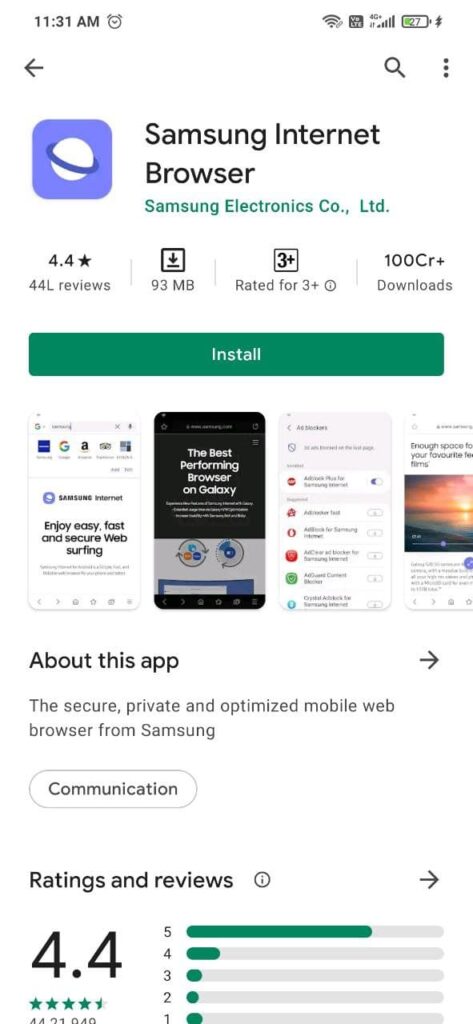
Samsung devices will come with the browser pre-installed in the device. The browser is very much easy to use and has a lot of features inbuilt.
Third-party Browser
Many third-party apps can also be installed on the Samsung tablet for a better browsing experience. Here are a few of the browsers which can be used
- Chrome: also known as Google Chrome, is developed by Google chrome. It is the best alternative for the Samsung Internet browser.
- Mozilla: Mozilla has a wide range of browsers named Firefox. Mozilla mainly has 4 types of browsers including one for developers.
- Edge: The browser is developed by Microsoft. Bing is used as the default search engine by the Edge browser.
There are also many other alternative browsers such as Opera mini, Brave, etc.
Samsung tablet main browser update methods
The browser in the Samsung Tablet can be updated effectively in many ways. Updating the browser will install the newer version of the browser. Here are a few of the methods to update the browser.
Method1: Using direct Samsung store
- Open the Samsung Galaxy store.
- Click on the top left corner.
- Click on check for updates.
- Search for Samsung Internet browser.
- Click on the app name.
- Click on the update option next to the Uninstall option. This is how to Samsung tablet browser update.
Alternative method
- Open the galaxy store app.
- Search for Samsung internet browser.
- Click on the app name from the list of apps.
- Click on Update.
Method2: Using Google play store
- Open Google play store.
- Click on the profile picture associated with the Google account.
- Next, click on “Manage apps and device”.
- After that click on “Updates available”.
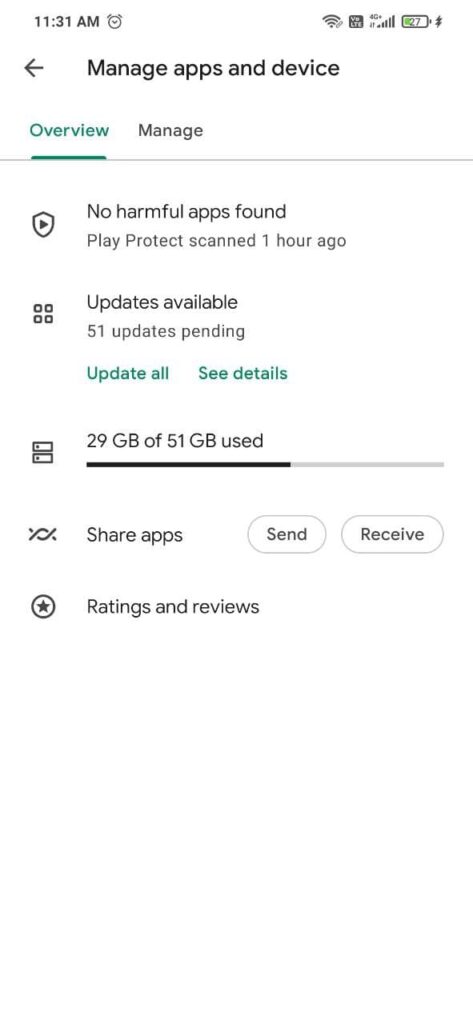
- Search for “Samsung Internet Browser”.
- Click on “Update”.
Alternative method
- Open Google play store.
- Search for “Samsung Internet Browser”.
- Click on the app icon.
- Click on an update.
Method3: Using third party updated apk download
- Open the browser.
- Search for Samsung Internet Browser apk download.
- NOTE: Be careful before downloading apk files on the internet. Many apk files are viruses.
- Open the downloads.
- Click on the apk to install the app.
Samsung tablet other browser update methods
Third-party browsers installed on the Samsung tablet will also get additional updates. The updates can be downloaded and installed. The update process is similar to the update process of the Third browser and is the same as updating the “Samsung Internet Browser”.
Method1: Using Google play store
- Search and open Google play store from the app drawer.
- On the top right corner click on the profile picture associated with the Google account.
- Click on “Manage apps and device”.
- Open “Updates available” from the list.
- In the list Search for “Samsung Internet Browser.”
- Click on “Update”.
Alternative method
- Open Google play store.
- Search for “Samsung Internet Browser” in the search bar.
- Click on the “Samsung Internet Browser” icon.
- Click on the update button.
Method2: Using third part updated apk download
- Open the browser of your choice.
- Search for the apk of the app that is to be updated.
- Download the apk file.
- Open the downloads.
- Click on the apk to install the app.
Note: Many apk’s available online are counterfeit and maybe viruses. Download apk from genuine and trustable websites.
Benefits of updating Samsung tablet browser?
Keeping the browser updated will have a lot of upsides. A healthy browser ensures privacy and data are kept safe. Browsers avoid many vulnerabilities to the device.
Here are some of the features which are available in the Samsung browser, Which can be enjoyed by updating the Browser.
Search Widget.
The Samsung browser’s Search widget can be placed on the home screen. The widget helps to search the web without the hassle of opening the browser to surf the internet. The widget uses the search engine which is set as default.
Block fingerprint tracking.
With the use of Samsung internet browser. Noise is added to your fingerprint. This means additional irrelevant activities are added to your fingerprint (Internet activity). This makes sure that the user will not be tracked. This feature is available only if Smart Anti-Tracking is enabled in the browser.
Back-Forward cache support.
The process of navigating across the previously visited pages is faster and uses fewer data. The cache of the previously visited web page will be stored. The cache will be restored when the previous page is visited. If there are no changes on the previous page.
The most important reason to update the browser is to ensure security and privacy. Updating the browser prevents possible security breaches and vulnerabilities while browsing the internet.
Smart Anti-Tracking.
Samsung Internet browser supports Anti- Tracking feature which intelligently identifies the domains which have cross-site tracking ability and the browser will block the cookie access to the domain.
Provides a protected browsing experience.
There are many forwarded messages which are potential scams and request you to open a link. Most of the time these links lead to websites that steal the user’s data. The browser will warn the user before opening any malicious websites. Giving a safe web browsing experience.
Content Blockers.
The Samsung Internet browser allows the user to give access to third-party apps to provide services such as content blocking, Adblocking, etc. Giving a better and smooth experience to the user.
Secrete browsing.
The secret browsing feature allows the user to surf on the internet without leaving any traces of the website visited by the user in the browsing history.
Conclusion
Samsung tablet browser update is very important for security purposes. The browser is very much essential to access the web using a device. Browsers provide a flexible and smooth experience to the user. Samsung devices come with a Samsung internet browser as an inbuilt application. Users can also install third-party browsers to use the web. Updating the browser in the Samsung tablet is important to get all the new features. Updating also reduces the potential risks and the threats due to malicious websites which are trying to steal the user data. Browsers can be updated in many ways easily. Updating through the Galaxy store or the Google play store is the easiest method. Remember to update the browser before browsing the internet to ensure safety and a smooth experience.
FAQ
Q1. What is the latest version of the Samsung browser?
As dated 11 October 2021 the version V16.0.1.42. is the latest update released for the Samsung Internet browser. The updates are released regularly by Samsung Electronics Co., Ltd. The app can be updated via Google play store and the galaxy store easily.
Q2. What browser comes with Samsung tablets?
Samsung Internet browser and Google Chrome browser come preinstalled on Samsung tablets. The Samsung Internet browser is a proprietary browser app that comes installed on all Samsung devices. The Google Chrome browser also comes preinstalled in the Samsung device as the device runs on Android. Android is owned by Google Inc.
Q3. What is the use of updating the browser?
Browsers play an important role in connecting people to the internet. Daily there are many people on the internet who are trying to steal the data from the devices. Updating the browser will prevent a possible data leak.
Q4. Is it safe to update the browser?
Updating the browser is totally safe and in fact, updating the browser makes surfing on the internet safe and reliable.
Q5. Which browser is the safest for browsing on Samsung tablets?
Samsung internet browser has enhanced security features and up-to-date security patches. Therefore Samsung internet browser can be considered as one of the safest browsers for the Samsung tablet along with Google chrome.
Q6. Can I uninstall the Samsung Internet browser?
Samsung browser can be easily uninstalled like other apps. If you are not able to delete the browser directly, Open settings > Apps > Samsung internet browser. And click on the uninstall button to uninstall the browser.