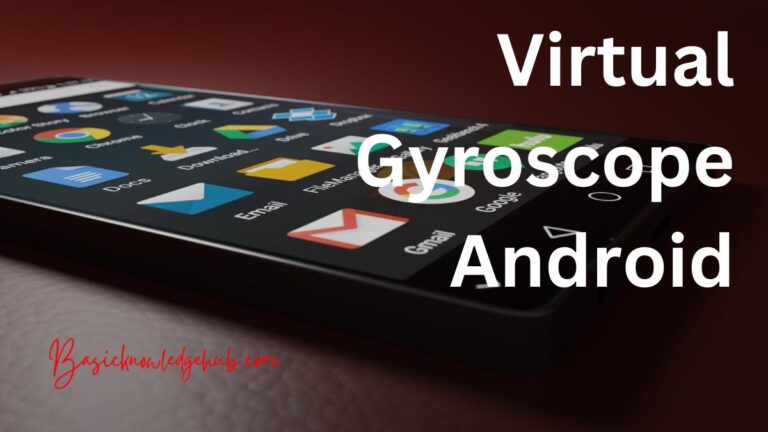Android Watches for iPhone Users: Compatibility Made Easy!
Android smartwatches have made quite a splash in the world of portable technology, offering a wide range of features and applications that can make your daily life a little bit easier. However, many iPhone users are wondering whether they can use an Android watch with their Apple devices. The short answer is yes, but with some caveats. In this article, we’ll examine the compatibility between Android watches and iPhones, as well as the features and functions you can expect to use with such a pairing.
Compatibility: iPhone and Android Smartwatches
While Android smartwatches were initially designed to work only with Android smartphones, their compatibility with iPhones has improved notably over the past few years. This improvement is due to the improvement in the Wear OS by Google (previously Android Wear), which now offers more compatibility with iOS.
When pairing an Android smartwatch with an iPhone, you’ll need to ensure that the watch operates on Wear OS by Google and that your iPhone is running iOS 9.3 or later versions. The seamless pairing is possible through the Wear OS by Google app, available for free on Apple’s App Store.
Features and Functions for iPhone Users
Although Android smartwatches are now more compatible with iPhones, it’s essential to note that some features and functions might still be limited when compared to using the watch with an Android phone. It’s because iOS restricts third-party devices from accessing certain features on the iPhone.
For example, you’ll be able to enjoy the following features with your Android smartwatch linked to your iPhone:
- Notifications: Receive incoming call alerts, text messages, and notifications from various apps on your Android watch.
- Activity tracking: Keep track of your steps, distance walked, calories burned, and heart rate.
- Google Assistant: Access Google Assistant right from your wrist to answer your queries, set reminders, or control smart home devices.
- Music control: Control the music playback on your iPhone via your Android smartwatch.
- Quick replies (limited to Android watches with LTE support): Respond to text messages using pre-written templates.
While these features make the experience of using an Android watch with an iPhone quite enjoyable, users will miss out on some functionalities. For instance, you cannot use iMessage on Android smartwatches or install third-party apps directly from your iPhone.
Alternative Options
If you’re an iPhone user and are still on the fence about purchasing an Android smartwatch because of the limitations, there are alternative options available in the market. Unsurprisingly, the go-to model for iPhone users would be the Apple Watch. While being on the pricier side, the Apple Watch offers seamless integration with your iPhone along with an array of useful features. Moreover, Apple’s smartwatch offers various models and styles to choose from, ensuring there’s an option for every taste.
Another worthy contender is the Fitbit line of watches and activity trackers. These devices are popular for their excellent fitness tracking capabilities and offer a good balance between smartwatch features and comprehensive health tracking.
Moving Forward With Android Watch and iPhone
To sum it up, if you’re an iPhone user seeking an Android smartwatch, ensure that the device operates on Wear OS by Google and that your iPhone supports the necessary software requirements. Although some limitations exist, using an Android watch in conjunction with an iPhone is entirely possible, granting you a decent set of features and functions. Ultimately, it’s a matter of personal preference and weighing the pros and cons, but now you have the information to make an informed decision.