If someone blocked me will they still get my texts?
If someone blocked me will they still get my texts? Want to know if your messages are seen by the person who blocked you? Want to check if someone has blocked you or not? Learn how you can see if you are blocked by someone on social media. See how blocking works on your phone and how it is different from SMS blocking. Learn how you can see if a group message is being seen by the person you blocked. If you want to see more useful content then check the Youtube channel. Also check Message blocking is active
Nowadays most of our conversations happen over social media platforms in the form of chat. And with the increase in chat, you are prone to encounter situations where you need to block someone or wonder if someone had blocked you. We are going to cover different topics to satisfy every reader, so go through the steps carefully.
It’s getting more common for people to block instead of telling them that they don’t want to talk. So it’s not you alone, this is a very common trend on social media.
In this article, we are going to see how you can block someone on different platforms and how to tell if someone has blocked you. Different social platforms will have effects if someone blocks you. You can directly skip to the section with the platform of your choice such as Facebook, Whatsapp, etc.
NOTE: Along with checking if someone blocked you on social media, we will also check if someone blocked your number.
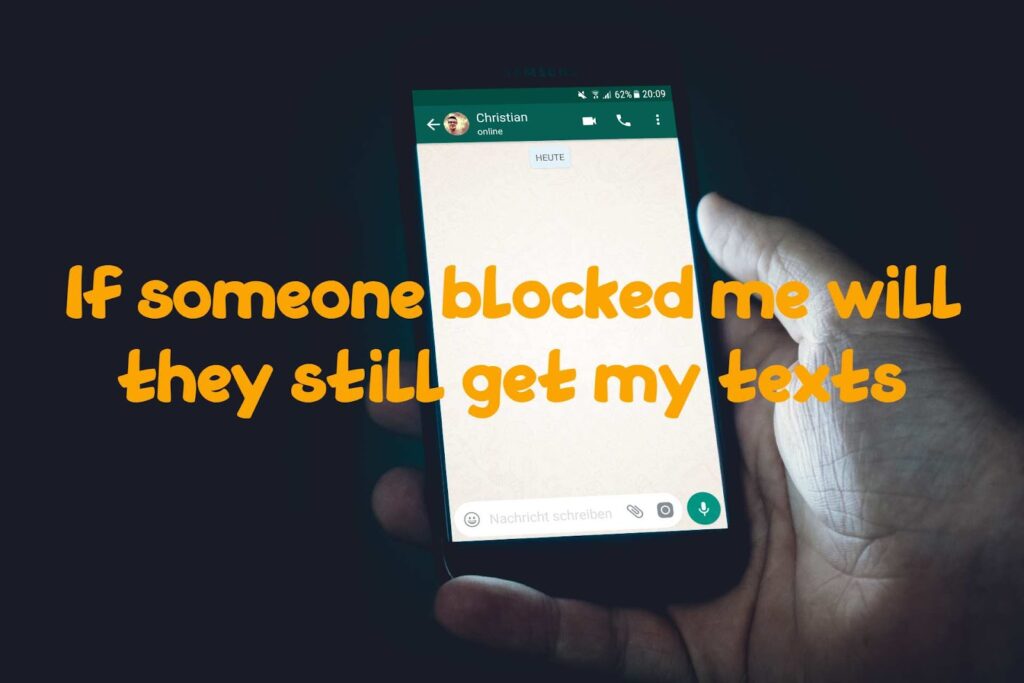
How Does Blocking Work on Phones?
The blocking functionality works similarly on almost all of the social media platforms, along with the default message app on your phone (SMS). When you block anyone then the person will not get any notification that they are blocked. And your profile will stop being visible to them, and other features will stop working such as not being able to tag them.
However, the default SMS apps on our phones work a bit differently. Instead of being able to stop someone’s SMS, the entire communication will get cut off. Along with SMS, you will stop receiving their calls. But the person can easily tell since there will be no ring on calling. The call will immediately get declined and hung up without any message.
The whole idea behind being able to stop conversation with the person without attracting attention. And depending on the platform you are using, there will be different signs of getting blocked. In the next section, we will see if someone has blocked you on different social media platforms.
If you have any queries then you should check out the FAQ section, since most of the topics are covered there.
Can You Tell if Someone Blocked Your Texts?
The simple answer would be YES. We can easily tell with the signs, they will be different for different social media platforms. However, if you are using an SMS to send your texts to the person. Then there are no signs to indicate that you are blocked and the person is not receiving your texts. Below are the different platforms:
Standard messaging app (SMS)
Sometimes the person we are trying to send SMS may have changed their number or the number was closed by the company. If you are not sure that their number is active then try calling from another number.
- If someone has blocked you on their phone, then the messages you send them will be shown as “undelivered”. But we can not rely on this alone since SMS does not get delivered sometimes.
- If your SMS is not going but the person’s SMS is coming, then it means that you are not being blocked on their phone.
- To block someone’s SMS, we also need to block them completely on our phone app. To check if someone has blocked you, simply call them to see if there’s a ring. If you do not hear any ringing and your call cuts immediately then you are unfortunately being blocked.
- The first sign which indicates that someone had unfriended/blocked you is that you will be removed from their friend list. This is simple to check since you just need to go to your profile and check if that person is your friend.
- Also, we can check by seeing if you can tag them on your posts or not. Again, if you can’t then they either unfriended you or blocked you.
- If you are not able to invite that person to any group or event, then are unfriended or blocked. To check, go to “Events” and then click on “Create events”. From here create a new event and try to tag them.
- Another way to know is that you are not able to see theory posts anymore. However, check if they unfriended you and that’s why their posts are not visible.
- The most certain way to tell that you are no longer able to search them on Facebook. Even after entering their username if you can not see them, then it means that you are blocked. NOTE: Make sure they did not change their username and unfriended you.
- Another certain way to tell if you are blocked is to check if you can send them messages. If you can not send them messages along with their profile not visible then you are unfortunately blocked from their side.
- The best way to check is to search their account on Instagram and if you can’t find it then you are unfortunately blocked. NOTE: Make sure they did not change their username.
- In case, the account of the person is in public and still, you can not see their post or it says “No post yet”. Then you are most certainly blocked from their side, you should also not be able to see their profile picture.
- Another certain way to tell is to use desktop and type “Instagram.com/ username”. Here instead of username type their user name. And after searching if you see “Sorry, this page isn’t available”, then you are most certainly blocked.
Snapchat
- By searching the person’s name on the platform, we can check if they blocked us or not. And if their name is not visible then they have unfortunately blocked you. But if their name is visible in the search then they have simply unfriended you. NOTE: Make sure they did not change their username.
- Another way to cross-check if someone blocked you is to see if the chat history is still there. If it’s missing then the person may have blocked you.
- A definite way to tell if someone has blocked you is to see if you can send them a message. If it says “Failed to send your message – Tap to try again” then you might be blocked. However, if it says “Pending” then it indicates that you may no longer be in their contacts list. Make sure that your internet is working properly before sending a text.
Telegram
- One way to check is to see if your messages are not getting seen by that person. NOTE: It is also possible that the person has removed the app or changed their number.
- Another way to check is to see if you can see their profile picture, if you can not see it then you may be blocked. However, it is very easy to get confused if that person may have changed their contact list or changed visibility settings. This is not a good way to check if someone has blocked you.
- If you are not able to see their status as “online” or “recently seen” then you may be blocked. You should see “seen a long time ago” in such a case. But if the person removes their app then you will not see their status. We would not recommend using this way to check if someone has blocked you.
- The most certain way to check is to search for their profile and if you are not able to find it then you might be blocked. NOTE: Make sure they did not delete their profile or changed their username.
- If you see “You’re blocked. You can’t follow or see [user] Tweets” then it’s a clear sign that you are blocked. But this is not a very common case since Twitter has a different user policy.
- If you want to be certain then you can use third-party tools such as Blolook to check if you are blocked by someone.
If someone blocked me will they still get my texts?
The simple answer would be NO, since the whole point of blocking features on social platforms is to not be able to interact with someone. So if you are blocked by someone then they will no longer receive your message and their profile will not be visible. The only way to see their profile is to use another ID, but we would not recommend it as some platforms can ban you from it.
But if you are not sure if someone has blocked you or just removed their ID then check out the previous section. We have discussed in-depth the different ways to check if you are blocked.
Frequently Asked Questions
In this section, we are going to answer some of the most asked questions related to our core topic. If you want to know more in-depth about the topic then check the previous sections.
In most cases, NO the person you blocked will not be able to see your messages and vice versa. But for the safe side, check if the feature is supported on the app which you are using or not. Since most of the popular social media platforms support it, it’s safe to say that you should not worry if you are using any popularly used app.
Changes are that you will get a notification saying that the number is invalid. This may be caused by the restrictions on spamming other people’s numbers. This is mostly a preventive measure to ensure nobody is harassed or bullied.
But the best way to know is to try out yourself, simply type *67 in the phone app and call it. Your phone will inform you if the number is valid or invalid.
Summary
In the article, we saw how to know if someone blocked you on different social platforms. Along with it we also saw how blocking works on our smartphones and how it differs from contact blocking. FAQ section got you covered with some of the most asked questions. But if you have any other queries which you didn’t find in the article then feel free to drop them down in the comment section. We are more than happy to help out our readers.


