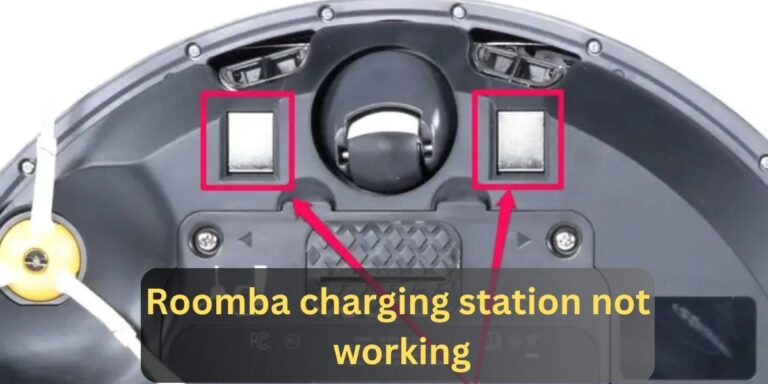Unable To Complete Action Messenger
Whenever an error message pops up while using an app, the frustration escalates quickly for the tech-savvy as well as less tech-oriented users. Facebook Messenger, with its billions of active users, is no exception to this universal rule of techno-frustration. Recently, numerous users have been reporting a certain error titled “Unable To Complete Action Messenger” across various platforms. Delving deep into this problem throws light on a myriad of reasons ranging from buggy updates to server issues that warrants our attention as users.

The Issue
“Unable to Complete Action Messenger” essentially represents an error in Facebook Messenger that bars users from sending or receiving messages. The issue doesn’t end here; it also prevents users from using common features such as voice/video calls and changing account settings. The error message usually flashes on screens when the app runs into unexpected problems that it can’t resolve internally.
The Leading Causes
Multiple reasons seem to be behind the “Unable to Complete Action Messenger” problem. One common reason is a poor internet connection. This issue may arise if the server fails to establish a secure connection with the app due to network instability.
Close on the heels of connectivity problems, another major culprit behind this error is outdated versions of the app. When users fail to update the app regularly, they lag behind in using new features or bug fixes, causing unexpected behavior in the app.
Moreover, a few users recently reported this problem after they’d blocked a contact, pointing towards another potential cause. Other common issues include incorrect time and date settings, data and cache problems, and server issues on Facebook’s end.
How to Fix “Unable to Complete Action Messenger” Problem
Rather than plunging into panic when faced with the “Unable To Complete Action Messenger” error, there are several steps you can take to rectify the situation. Here are a few proposed fixes:
- Checking Internet Connection: Make sure that your device’s internet connection is stable. You can try connecting to a different Wi-Fi network or switching to mobile data to check if this resolves the matter.
- Updating the App: Regularly updating the Messenger app ensures that you’re using the latest and bug-free version. Head over to Google Play Store or App Store for an update.
- Clearing Data & Cache: Clearing app data and cache might resolve the hiccup. Just go to settings, locate the app, and clear data and cache.
- Set Correct Date and Time: Ensure that your device’s date and time settings align with your time zone correctly.
Relevance of Messenger Fix in a Digital Era
As our reliance on the digital world increases day by day, apps such as Facebook Messenger have become an everyday tool for communication. As per Digital Information World 2020 statistics, 1.3 billion users worldwide use Messenger. Keeping this in mind, it is of paramount importance for users to familiarize themselves with common error messages like “Unable To Complete Action Messenger” and take necessary steps to resolve them. Therefore, staying updated about technical glitches and their fixes is your armour in a world wired with technology.
By staying proactive about these issues, whether it’s rebooting your device or patiently waiting for a patch update, rest assured that the “Unable To Complete Action Messenger” error is just a hiccup and not the end of your digital communication. Keep calm, troubleshoot, and message on!