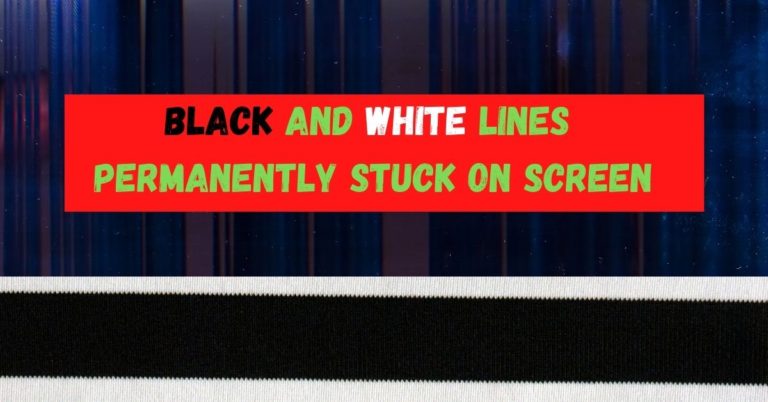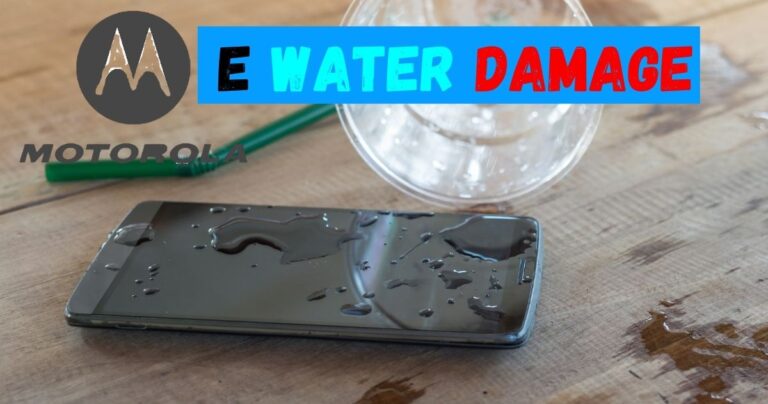Phone to TV cable: Connecting your phone to T.V.
It’s very easy to connect your phone to a TV via a cable. Technology has achieved a great milestone, by establishing the “Internet of things”. It means that nowadays, almost everyone and everything is connected. The same is with our phones and T.V. One would not carry a phone, having the size of a T.V. in their pocket. But one can surely take the content of mobile to television. The level of entertainment is carried to the next level when it is being done on a big screen. Gone have the days, when only some channels, broadcasts, and programs could be viewed on our television. Now, we have the outstanding liberty to watch anything, anywhere, and at any time, due to the extensive presence of the internet. This process of connecting mobile and a T.V. is called “Screen mirroring”.
The fire sticks, remote controls have allowed us to control huge and sophisticated machines with a flick of our finger. But as we know, the proper and correct use of these complex systems is out of the reach for some people. Establishing a connection between two different devices might seem like a mountain of work for them. Such kinds of people are losing the pleasure that these systems bring. But there is a cure for everything. More and more advancements have made these processes faster and easy-to-use. Just enabling a single feature will connect your device to someone other’s. Although there are wireless connections, that has gained popularity today; but still, the use of wires and cables is very helpful.
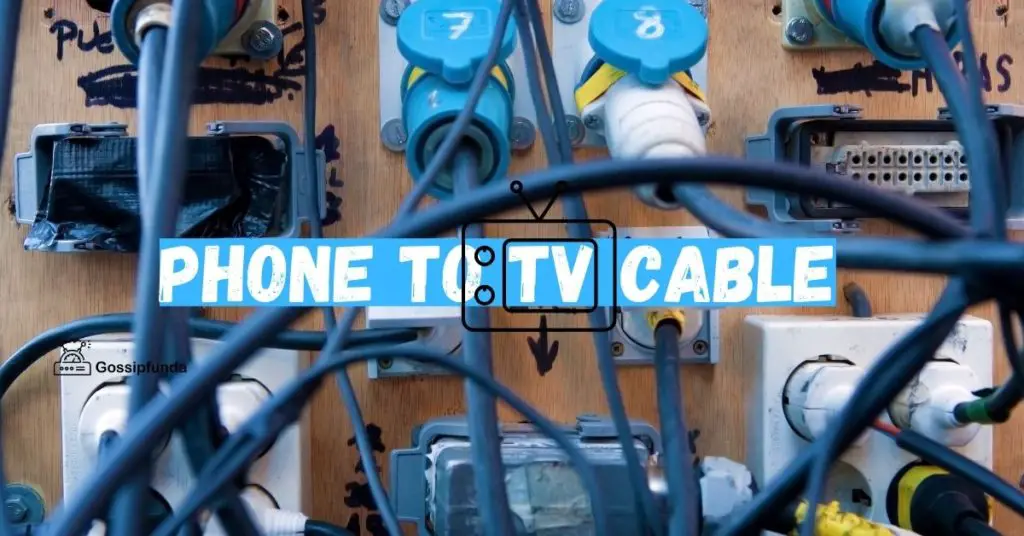
Learn more: “net::err_cert_weak_signature_algorithm”: How to fix this issue?
We will now be exploring the different ways to connect your mobile phone to your T.V. There are slightly different ways for different systems, such as IOS and “Android”.
Decide for Phone to TV cable
First of all, you will have to determine if the mobile phone you are having is capable of connecting to T.V. or not. Ask yourself:
- Is your mobile phone capable of pairing?
- If yes, then is it wireless or wire more?
- These will help you in finding out the features and settings required to do the required task.
Phone to TV cable: Wiremore( containing wires ) connection
We all connect our mobile phone chargers to our mobiles. It is mostly done through the use of wires. In the same way, it is also possible to connect our television with your mobile phone via wires. There are certain kinds of special wires available for this, but even simple USB cables will do the task properly. The different methods are told below:
1. USB CABLE
The simple USB cables, that have a pinpoint on one side, and a broad face on the other might be useful for you. For this:
- Insert the pinpoint face in the charging socket of your mobile phone.
- Then insert the broad-faced end on the connecting socket of your T.V.
- Then go to settings of your phone, and you might be able to spot an option that states the use of a USB cable.
- It is, by default, enabled on the “For charging” option.
- If so, then change it to “for sharing data and files”.
- Then through the remote control of your T.V.( not your set up box ), choose to show the media player feature.
You will then be able to access the photos, videos, or other files. On removing the cable, the connection will also be lost.
2. USING THE USB-TO-HDMI ADAPTER CABLE
There are some special and advanced cables or wires which are present to establish a connection between two devices. These are known as “HDMI” or “High definition multimedia interface” cables. Phone to T.V. connection can be easily established by this wire. These provide better picture quality and faster transmission. Your experience with these cables will be better than the USB cables. For this:
- First get a good HDMI cable.
- It will have a pinpoint face for mobile and a broad one for another adapter.
- Insert the pinpoint face into the charging socket of your mobile.
- The broad-sided face might have or might not have a pin.
- If there, insert into HDMI port of your T.V.
- If not, then get an adapter and insert its one side on cable, and other in HDMI port.
Your, mobile might take some time to recognize the device, but once connected, everything that is displayed on your phone will also be shown on the T.V. screen. This will surely provide you a mesmerizing experience, because of the picture quality it gives to the users.
Phone to TV cable: Wireless connection
At times, wires prove to be very hectic and troublesome things. They get entangled with each other, and in the case of an “Overloading” or “Short circuit”, these turn dangerous also. Sometimes, even the pin size can also put forward a problem, as no pin can fit every device. So, undoubtedly, wireless connection and transmission are the solutions. Thus, all the newer technologies have the option to establish a connection without any use of wires at all. You should also check if your device has an option of such kind. There are many methods of wireless mirror screening also.
1. USING THE IN-BUILT FEATURE
This is probably, the easiest way to mirror screening. This is the best also, as it does not require any type of additional device or product to be bought. Phone and T.V. connection can be easily set up by this great feature.
- First, go to the top panel of your mobile phone, where there is quick access to essential tools like airplane mode, mobile data, Wi-Fi, etc.
- Then try to find the feature of “Screencast”.
- If there, then enable it, and then your operating system will show you the list of the devices which are available and can pair with your device at the moment.
- If you are not able to find the feature, then you should go to settings and search that feature.
After finding the feature, then you must follow the instructions told above.
2. USING CHROMECAST
But, if you are not able to find the feature, then no need to worry. You can still connect your mobile phone to your television by using some additional products. One of the products which is perfect for this is the “Google Chromecast”. It is Google’s product, which can serve as a connector between your mobile and television.
- First, get a Chromecast.
- It has only one cable emerging from it, which will get inserted into the HDMI port.
- Then remember you do not have to insert the USB of your T.V. into the Chromecast’s socket.
- Instead, take a USB cable and insert one of the sides into your mobile, and the other into the Chromecast’s socket.
Then your mobile phone will easily get connected to your television, and you will be able to enjoy the entertainment.
3. STREAMING USING DLNA APPS
If the above two methods do not work for your devices, then there is another option. It is to connect your mobile phone and television by using an additional application. Some applications such as “DLNA” are perfect for this particular task. DLNA stands for “Digital Living Network Alliance”. It is an amazing match for you if you are desperate for your files, images, videos, and memories to be cast upon the big screen of the television. This feature can be used by a T.V. which is connected to the internet. DLNA is a protocol that has to be followed.
- First, get a DLNA app such as “BubbleUpNp” on your mobile phone.
- Then get your television and your mobile phone on the same network.
- For this, go to the network settings of both the devices and change the settings regarding “networks” if required.
This is because different devices have varying settings and features.
4. USING THE BLUETOOTH FEATURE
Bluetooth is a very useful feature, that is preinstalled in nearly every device. This can connect any device with others, easily and this feature is also easy to use. The use of Bluetooth directly to connect to some televisions, might present some problems. This is because Bluetooth is not specially designed for this. Phone to T.V. connection might get established through it.
- For this, switch on the Bluetooth feature in both your mobile and your television.
- Through your mobile, choose to pair with your television.
Might be your television will catch the signal and both the devices will be paired by the power of the Bluetooth.
Some More tips and tricks for Phone to TV cable
- Switching on your Wi-Fi might help you to establish the connection more quickly.
- The most important thing is that both your devices should be on the same LAN( local network area ).
- Remember that not all methods will work for every device. So, try to find what suits you best.
- Try to use only the in-built feature of “Screencast” if possible. It will take some time for the first time, but from further tries, it will get faster.
- Use only good quality wires and products, as the wrong ones may prove to be very costly for you and your devices.
Conclusion
In the conclusion of Phone to TV cable, Screen mirroring has made it easy to turn special moments into memorable, and turn memorable into real ones. One should know how to do this, as this might be very useful. The different ways to do this have opened newer possibilities for newer technologies. Also, nowadays, all the devices are being presented and popularized which have in-built features to do this. This feature has become well-admired within a very short period. Every entertainment lover should try this amazing feature at least once, if not for themselves, then maybe for the sake of technology itself.