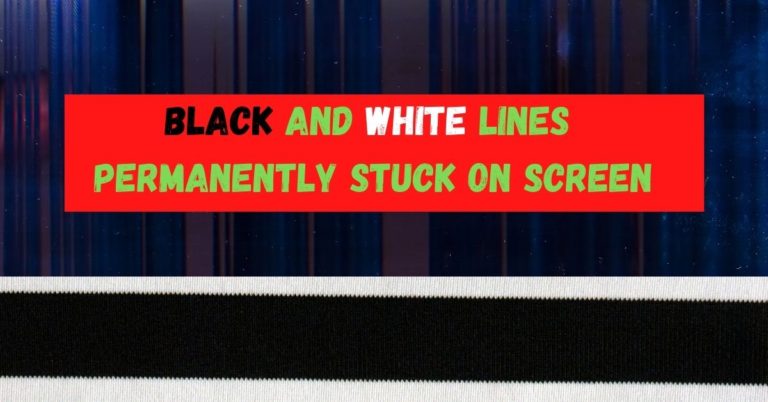Mobile Services Manager
In today’s world, the mobile phone has become a necessity in everyone’s life. Mobile Phone has not just been about voice calls. It has replaced most of the things in a person’s daily routine. From alarm clock, calendar, camera, sound recorder, weather forecast to video games we can find the things we use in our daily life in that small box itself. So, we need to know about Mobile Services Manager. Technological advancement has made our lives very effortless. Mobile phones also gave us the ease of multimedia messaging service. We can easily send and receive images from mobile phones themselves. We are now able to send pictures, documents and so many other things to people around the globe.
The interactive and responsive design of mobile phones has made them so easy to use among users of all age groups. As technological advancement is increasing, mobile phones are also playing a significant role in it. It has now become an integral part of our daily lives that we cannot live without it, even a single day. But as users, have we ever wondered, what is there in the mobile phones that manages all the services that it is giving to us. So, let us know about it.

What is Mobile Service Manager?
Android Internal app system has some pre-installed applications on our mobile phone. One such application is Mobile Services Manager app. Android version 4.4 and the above versions support Mobile Service Manager. It is enabled by default at the setup time. The carrier’s operating system locks Mobile Service Manager and loads it again when the device factory resetting is done. It is not removed by the bootloader. The applications are downloaded in the device as the carrier is paid by the publisher to run it and set it up automatically on the customer’s device. This came into notice when the technical support identified Mobile Service Manager in almost all devices regardless of the hardware specifications. User’s data is used without permission and without giving any notification by this application.
This data of the user is used to update the default applications, from the mobile services manager, without giving any prior message to the user. There are many functions which can be done by the Mobile Service Manager but the fact is that it does satisfy all its users with the services. Mobile Service Manager installs many applications on the user’s mobile phone. These applications can be both desired and undesired from the user’s end. The random installation performed by Mobile Service Manager can have many consequences on the user’s mobile phone. These undesired installations take a lot of storage space in the user’s mobile phone. After a time, they start to annoy the users. Since the Mobile Service Manager does not give any notifications for the installations, users also waste their cellular data on these installations.
Read also: android Apps keep crashing
Mobile Services Manager Application
For all smartphones with an Android operating system, Mobile Service Manager serves as a part of the process of installing system applications. The service provider or carrier also get paid by software developers to promote their application by installing it default in a mobile phone. It is used to promote applications by multinational companies. When these types of unnecessary applications are installed, they can make the android smartphone very slow which can be very annoying for the customers. Customers are advised to disable it after the set up for their mobile phone is completed.
There is no effect of it on the mobile phone when it is turned off. Mobile service manager application runs in the background with Wi-Fi and keeps its software updated. This application comes with features to update software, access data, control settings, and an uninstall button. The uninstall button is not very common in the devices as most of the service providers do not let the users have this option.
What does Mobile Service Manager do?
Mobile Service Manager comes with the ability to transfer interpersonal data which includes services like location network solutions. It helps the managers to develop significant ways of transmission and marketing. The managers can also control awareness of location, the sensitivity of time, customization. It handles user data, utilizing activity, chatrooms, user actions including entertainment. Mobile Service Manager collects data to classify the users according to their perspective, their choice of content, social setting, and behavior.
Issues with Mobile Services Manager
Some news makes around that this application is designed to finish cellular data of the user without permission so that the service providers can charge extra money from the users and add an extra penny to the customer’s bill. The other risk that the users get from these random installations is the installation of malware in the device. There is a risk of an attack of viruses and malware or by hackers who can install the malicious application in the user device through Mobile Service Manager by default. There is a vulnerability for internet-based attacks as well. Mobile Service Providers are paid by the Software Developer to install their application on the customer’s application. These applications can be threatening to the device and access all of the customer’s data. The applications can spam the customers with messages and notifications related to other such applications for installation and updating.
The applications installed in the customer’s mobile phone can access personal data like user contacts, sensitive information regarding bank details and online payment, and even the images in the gallery of the user’s device which are meant to be private. So, users consider Mobile Service manager as a threat as attackers and scammers can install any application in their device via the service manager and control their device or steal any personal data in the mobile phone. Because of these issues, customers tend to believe that other operating systems like iOS are better than Android as they do not have these issues.
Do not miss: Odin NAND Erase | What is NAND for Android phones? | How to erase it?
Should Users Remove Mobile Services Manager?
By now, the users have got an idea about the mobile service manager and its features which are not wanted by the users. The owner of the device has no use of it as this app works on marketing strategies and he can remove it immediately. The said applications can take up a lot of storage space and make the device very slow while running in the background. It also uses the data resources of the customers. So, users who do not want such a thing can disable Mobile Services Manager. There is interference by it on the normal functioning of mobile phones. However, if some section of users wants to auto-update their device then they need not disable it. They can make use of this application keeping in mind that it can take up the cellular data along with its other issues.
How to Slow Down Mobile Service Manager:
The users dislike the service because it uses the cellular data without permission and notifies them of unwanted advertisements. When the user’s setup their device, they knowingly or unknowingly, permit to access the system and their data. After the user agrees, it runs in the background. It runs even after it is disabled. This service installs useless and unwanted applications in the device without the user’s permission. This service cannot be completely deleted but can be disabled by the user for time being. By disabling it, the user restricts the service to show advertisements or run-in background and does unwanted installations using cellular data without permission.
How to disable Mobile Services Manager
Mobile Service Manager is an application already installed on the device. Users cannot directly delete it or uninstall it. Users can, however, disable this application if they do not want to use it. There are few methods to disable this application:
Method 1: Disable
- Open your Android phone and go to the settings option.
- Find Application Manager and click on it.
- Scroll down to find Mobile Service Manager and tap on it.
- Click on the disable option to disable Mobile Services Manager.
Method 2: Uninstall
- Open your Android phone and go to the settings option.
- Click on Application Manager.
- There is a hamburger option on the right corner at the top. Click on it.
- Find Show System Application and tap on it.
- Look for Mobile Service Manager and click on it.
- Click on the uninstall option.
The application Mobile Services Manager will either be disabled or uninstalled by these methods.
Mobile Service Manager Application Verizon:
There are many different wireless networks but WSN (Wireless Sensor Network) is preferred over it by the industries. Wireless Data technology has a wide range of features like a low cost for the users to connect, low usage of power, and works on data through network sensors. Cellular networks cover wide geographical regions and give mobility to each access point. Cellular networks can start from 2G, 3G, 4G to 5G. Verizon launched a wireless 5G network in 2015 and covers 98% of the LTE network in America. The first 5G network smartphone services of Verizon were introduced for commercial use.
Conclusion:
The mobile phone has become necessary for living in the present world. We cannot survive one day without mobile phones. Technological advancements have made mobile phones an important part of human life. Surviving without it for even a day seems impossible. The mobile services manager is a default feature or an application in mobile phones. It keeps running in the background and starts to update applications when they are connected to wi-fi or even on cellular data. Users get annoyed with this application as it finishes their cellular data to update unnecessary applications, without their permission. Unnecessary updates can make the phone slow.
The mobile carriers are paid by software developers to put their applications in the device by default. This action is done to promote the applications. The mobile Service Manager application is also prone to attacks. Hackers can use it to hack devices without the user’s knowledge. This application can be removed or disabled from the device as it has no effects. There are some steps to disable or uninstall it. The user has to be in developer mode to do this task. Wireless Sensor Network is a wireless network preferred by industries. It has many features for the users while covering large areas and giving mobility. Verizon has launched a 5G network for commercial use.