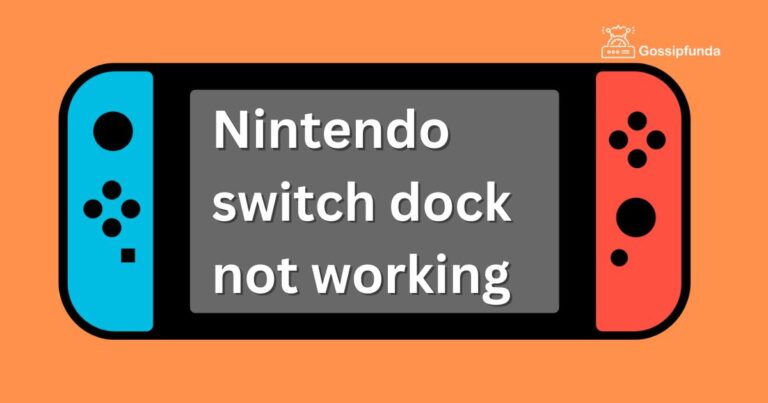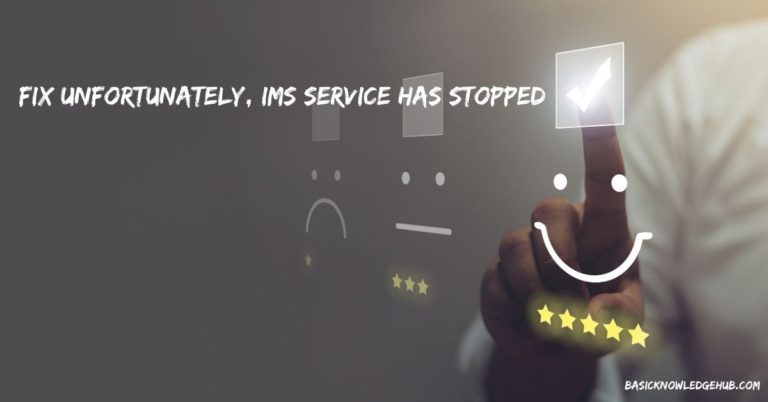Fatal Ni Connect Error 12170- How to fix?
Dealing with technical errors can feel like a sprinting against high speed winds, especially when it comes to intricate systems such as Oracle databases. Errors such as the Fatal Ni Connect Error 12170 are a testament to this challenge. This issue frequently comes up when you’re operating in an Oracle environment and can produce plenty of concerning problems. With accurate research, understanding, and applied techniques, you can easily troubleshoot this error and get your system back on track.
Understanding the Fatal Ni Connect Error 12170
This error typically arises when a client fails to establish a connection with an Oracle database server within a given duration or timeout period. In the case of the Fatal Ni Connect Error 12170, the **timeout** parameter set in the SQLNET.ORA file is surpassed, resulting in anomalies for users. Deep diving into the server’s sqlnet.log often illustrates an error similar to this:
‘Fatal NI connect error 12170, connecting to:
(DESCRIPTION=(CONNECT_DATA=(SERVICE_NAME=)(CID=(PROGRAM=)(HOST=)(USER=))(ADDRESS=(PROTOCOL=tcp)(HOST=)(PORT=)))’
What Triggers Fatal Ni Connect Error 12170?
Multiple factors can lead to this error, but commonly, it surfaces due to network issues, connection timeout periods that are set too short, firewall termination, or simply an unresponsive server. Also, interruptions or instability in the communication chain from a client to the server can cause these NI (Network Interface) errors.
Fixing the Fatal Ni Connect Error 12170
Addressing this error, like any other technical issue, requires a methodical approach. Here’s a step-by-step guide:
Step 1: Analyze the Connection Timeout
Begin by scrutinizing the value of SQLNET.INBOUND_CONNECT_TIMEOUT (server side parameter) in the SQLNET.ORA file. If the timeout setting is too brief, you may encounter the 12170 error. Increasing this value can help to resolve the issue.
Step 2: Examine Firewall Settings
Firewalls or intrusion detection systems may terminate idle connections, leading to the error. Assess your firewall settings meticulously to ensure that connections to the Oracle database server aren’t unknowingly being ended.
Step 3: Monitor Server Response
There might be situations, where despite correct settings, the server isn’t responding in time, mostly due to heavy processing tasks or other loads. In such scenarios, optimising the server performance should alleviate the issue.
Step 4: Check the Network
Occasionally, connectivity issues could be a result of overcrowded networks or unstable connections caused by bad cables, improper routing, or faulty switch. Checking and fixing the network infrastructure will address this.
Advanced Resolutions
If these basic fixes don’t resolve Fatal Ni Connect Error 12170, you might need to delve deeper. This could involve updating your Oracle software, optimizing network protocols, or seeking out expert technical assistance.
Preventing Future Errors 12170
Prevention, as always, is better than the cure. Regular maintenance of the Oracle environment, routine checks on network health, and correct setting of timeout parameters can help avoid such issues.
Despite the initial frustration that errors like the Fatal Ni Connect Error 12170 can cause, remember that they’re ultimately solvable. With strategic troubleshooting, you can keep your Oracle system operating smoothly and efficiently. Understanding the intricacies of your Oracle environment is not just a matter of error prevention, but also one of efficient and effective system management.