Samsung account forgot password
Everybody is familiar with Samsung company. In any case, you are not aware of Samsung company yet. Samsung is a multinational electronics company located in South Korea. It is considered to be the most reliable and sustainable company among all the electronics companies. The product which is manufactured by Samsung is considered to be most trusted and long-lasting. Samsung manufactures all kinds of electronics products or gadgets. Some examples are TVs, smartphones, tablets, watches, smartwatches, refrigerators, sound systems, laundry, and many more. In this article, we will be more focused on Samsung smartphones. How to create an account Samsung account? And you will also get to know how you can retrieve your Samsung account if you forgot your password?
About Samsung
It is very common being a human being that you are unable to remember the password. But this can be problematic also if you are not able to retrieve your account once you forget your password. In this article, you will get to know the procedure that you can follow to retrieve your Samsung account if you have forgotten your password. Before jumping to the procedure of retrieving the Samsung account password. You should be aware of the term Samsung ID.
Samsung has a lot of useful features which can be accessed with the use of Samsung ID. It is very easy to register for a Samsung account and it is completely free. For downloading purposes, Samsung uses its galaxy apps store which can only be accessed if you have a Samsung account. Not only Samsung is beneficial for downloading the purpose but it can also download the pending update to the apps on its own without any effort. If you have created Samsung ID.
Samsung account forgot password Recover
Steps to retrieve Samsung account password
Normally, you can forget your Samsung password. It is as normal as eating food every day. It can happen to anyone. Because in a day you can browse to many websites and sometimes you create an account also. So, it is quite obvious that you remember some other password that is not for your Samsung account. In this case, you have to retrieve your Samsung ID and you have to reset a password for your Samsung account. To do so follow the steps given below:
Method 1 –
- Start your Samsung device.
- Go to the settings apps. If you are not able to find it, then you can type in the search bar settings and the settings app will appear on your screen.
- In the settings app, go to the general tab.
- There you can see the account option click on that.
- In the accounts option select Samsung account.
- Enter to the account settings and there you can see the help section. Click on that.
- There an option will appear on the screen “forgot your ID or password”. Click on that.
- Once you click on forget your id password option. You can see find password option. Click on that.
- In the find password tab, you can see the option “what is your ID?” option. In this, you have to type the email ID from which you have register for a Samsung Account. You should make sure that you are entering the correct email ID which you have used for registering to your Samsung account. Otherwise, you won’t be able to retrieve the Samsung account password because from the different email id you haven’t register for a Samsung Account.
- Next, you will see a security code on the screen. You have to enter the exact security code as mention above in the space which is given below security code. While entering the security code make sure that if a letter is written in an uppercase letter, then you should write in uppercase. And if written in lowercase then write in lowercase. If you enter the wrong security code then you get an error. Until you enter the correct security code. And after entering the security code click on confirm button which is at the bottom of the screen.
- Now go to the Gmail app.
- In Gmail open the inbox, there you can see a mail to retrieve the Samsung account password.
- In this mail, you can see a link is provided to retrieve the Samsung password. You have to click on that.
- When this link opens, you can see the reset password option opens up. In this, you have to enter your new password. And enter it one more time to confirm the new password.
- Once you are done with all the processes click on confirm. Now you have generated a new password for your Samsung account.
Read more:
Method 2 –
- In this method you will see about is the procedure to be followed to retrieve the Samsung account forgot password when you don’t remember your Samsung ID. In the above method, you have seen the procedure to retrieve the Samsung account forgot password which the help of Samsung ID. But now the problem arises when you forget your Samsung ID which is the email ID through which you have registered for a Samsung Account. Let’s see the steps to be followed if you have forgotten your Samsung ID then you try to retrieve the Samsung account password.
- Start your Samsung device.
- Go to the settings apps. If you are not able to find it then you can type in the search bar settings and the settings app will appear on your screen.
- In the settings app, go to the general tab.
- There you can see the account option click on that.
- In the accounts option select Samsung account.
- Enter to the account settings and there you can see the help section. Click on that.
- There an option will appear on the screen “forgot your ID or password”. Click on that.
- Once you click on forget your id password option. You can see the find ID option. Click on that.
- In the find ID tab, you can see some options which need to be filled in, to get the Samsung ID. These options are the first name in this write your first name, then in the last name option enter your last name, then you have to enter your date of birth. Make sure that you enter all the options correctly. Once you are done entering all the details click on the confirm button which is at the bottom of the screen.
- After this, it will take some time to process. Now according to the information, you have entered you will get the email id or Samsung ID from which you have register for a Samsung Account.
- Now that you receive the Samsung ID you can easily retrieve the Samsung account forgot password. The method to retrieve the password when Samsung id knows is discussed in method 1.
Method 3 –
- In this method, you will get to know about how to retrieve the Samsung account forgot password using the browser.
- Start your Samsung phone or computer or whichever device you are using.
- Now go to the chrome browser or whichever browser you are using and search for https://account.samsung.com.
- After searching this page will open up. And you will see a sign-in option click on that.
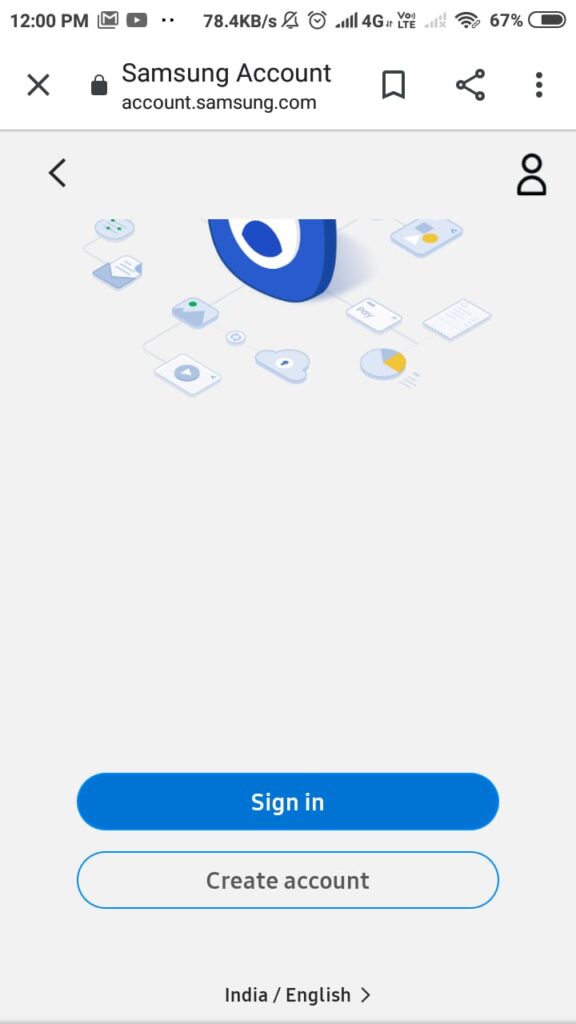
- In the sign-in option, you can see two options one is find ID and another one is reset password.
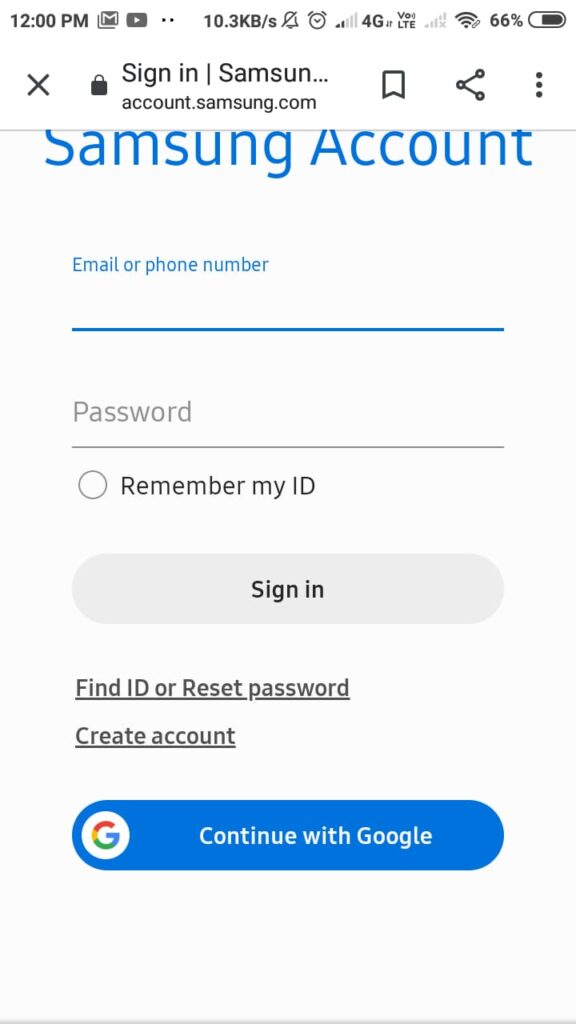
- If you know Samsung ID already then choose reset password because Samsung ID is required to reset the password for Samsung account. But if you don’t know Samsung ID then you have to choose to find ID option to get the Samsung ID then you can retrieve the Samsung account password.
- Now we will take two cases. In the first case when Samsung ID is known and you have to find reset the password. And in the second case Samsung ID is unknown first you have to retrieve the Samsung ID and then you can follow the above case of resetting the Samsung account password.
Case 1:
- When Samsung ID is known and you have to retrieve your Samsung account forgot your password.
- As discussed above now you are in the sign-in option. In this you have two options one is to find ID and another one is to reset the password. This case, you know Samsung ID so you have to choose the reset password option.
- In the reset password option, you have to type the email ID from which you have register for the Samsung account. You should make sure that you are entering the correct email ID which you have used for registering to your Samsung account. Otherwise, you won’t be able to retrieve the Samsung account password because from the different email ID you haven’t registered for a Samsung Account.
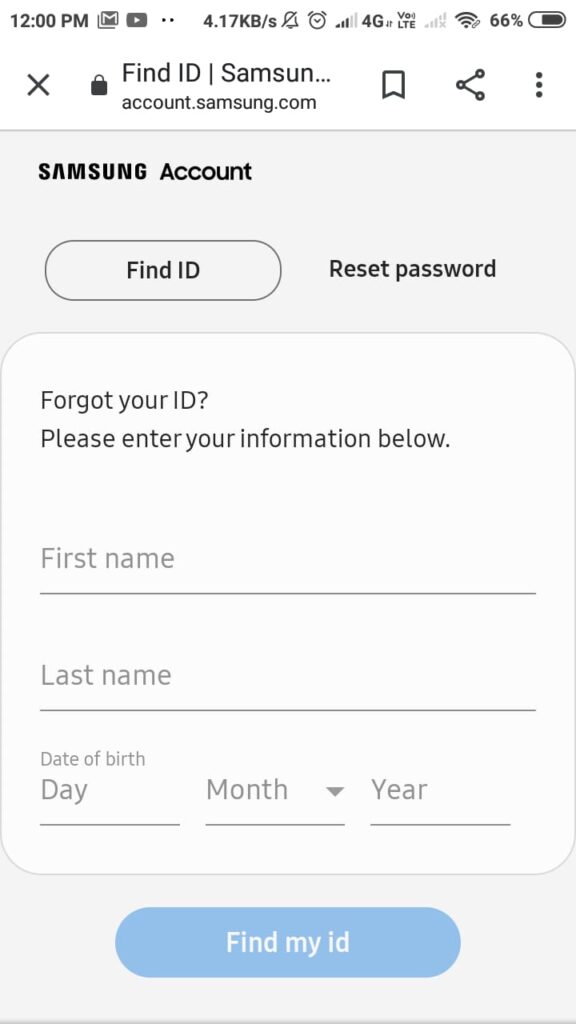
- Wait for some time, then go to the Gmail app.
- In Gmail open the inbox, there you can see a mail to retrieve the Samsung account password.
- In this mail, you can see a link is provided to retrieve the Samsung password. You have to click on that.
- When this link opens, you can see the reset password option opens up. In this, you have to enter your new password. And enter it one more time to confirm the new password.
- Once you are done with all the processes click on confirm. Now you have generated a new password for your Samsung account.
Case 2:
- In case two you don’t know the Samsung ID. So, you have to first find the Samsung ID to retrieve the Samsung Account forgot password.
- As discussed above now you are in the sign-in option. You have two options one is to find ID and another one is to reset the password. In this case, you don’t know Samsung ID. So, you have to choose the find ID option.
- In the find ID tab, you can see some options which need to be filled in, to get the Samsung ID. These options are the first name in this write your first name, then in the last name option enter your last name, then you have to enter your date of birth. Make sure that you enter all the options correctly. Once you are done entering all the details click on the confirm button which is at the bottom of the screen.
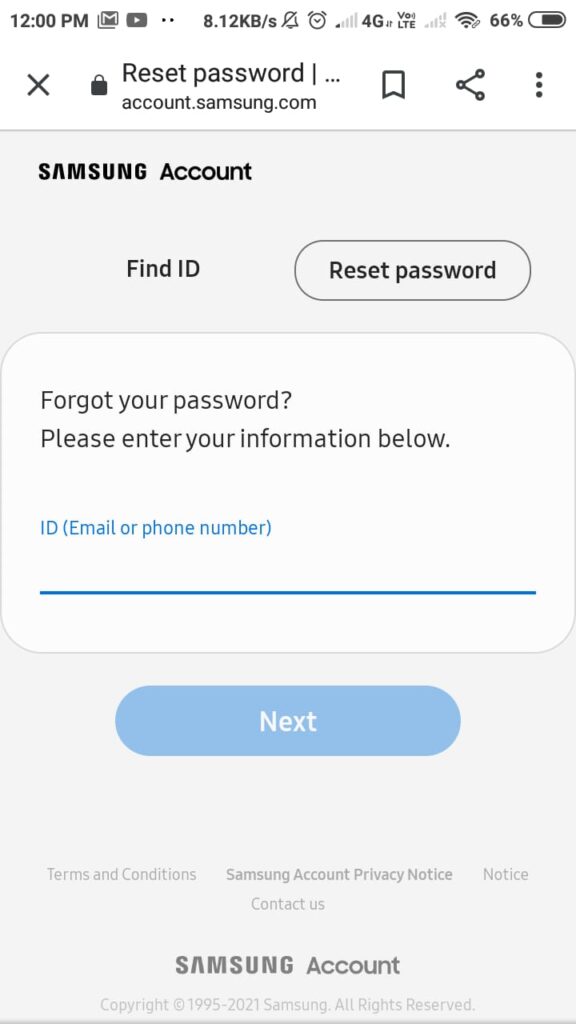
- After this, it will take some time to process. Now according to the information, you have entered you will get the email id or Samsung ID from which you have register for a Samsung Account.
- Now that you receive the Samsung ID you can easily retrieve the Samsung account forgot password. The method to retrieve the password when Samsung id knows is discussed in case 1.
These are all the methods that can be used to retrieve the Samsung account forgot password.


