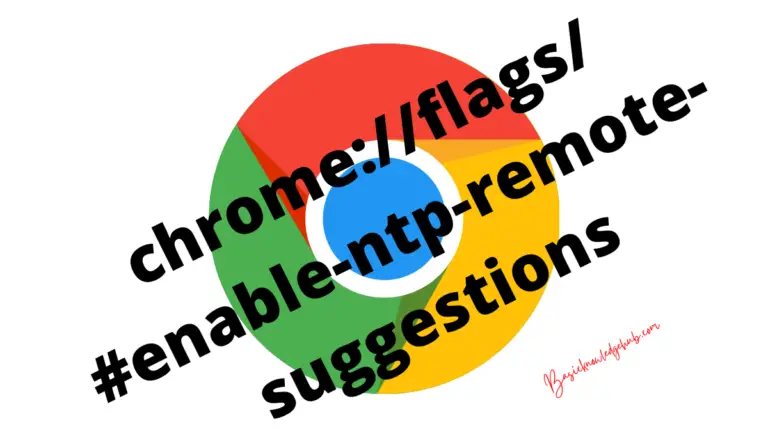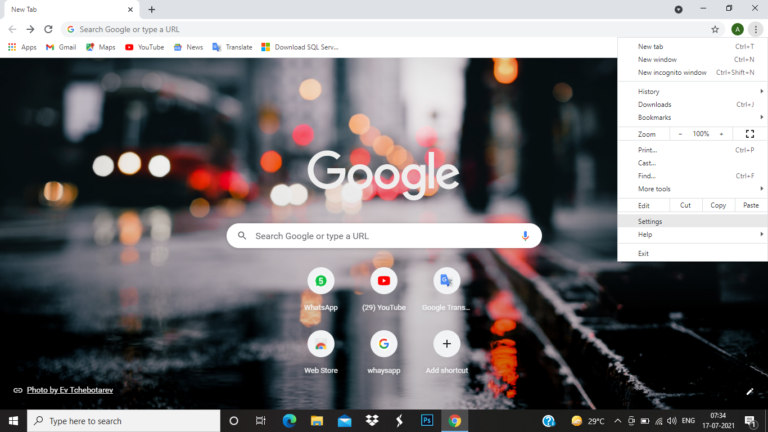How to delete attachments from Gmail
Everyone knows, and this is a daily basis topic for everyone. Whether you are a student or office worker, you all use Gmail to share your files and documents. And it is helpful for formal communication also. And we will tell you that you can see your attachments without permanently deleting them and why it is essential to remove them to empty your Gmail storage. Let’s see how to delete attachments from Gmail.
All the people will know about Gmail because it is the most commonly used application provided by Google to allow people to share documents and files and formal communication. In a survey, people who have workers in the company are working to send and receive 100 to 120 emails, so this is proof that this service is very useful.
Email doesn’t need to be downloaded. You can open this on your browser directly. If you get 15GB of storage, it is to see so much storage is a simple Gmail user for a lifetime.
Don’t miss:
- Google Talk authentication failed
- Turned off by administrator encryption policy or credential storage
- How to remove previously synced google account from android
Why do we need to delete attachments from our Gmail?
Google gives us 15 GB of Free store digital Storage. If you use Gmail to share files and attachments for your office work or some other work, you will certainly complete 15GB storage soon. In such a way, you get two ways. The first way is to purchase the storage if you can not use it. So take or listen to the second option. The second option is that you can delete your un-useful attachments.
Because unless you can not free up your storage. Attachments without deleting, you will not receive files and new attachments, so it is necessary to delete the old attachment to receive new attachments.
How to check your Gmail storage space?
We told you that all email users get 15GB of storage. But you want to check how much storage you have left from your 15GB storage. So There are some steps given. Go through these steps, and you can check your email storage space.
Steps for checking your left storage –
- Open your Gmail account.
- Open the setting of your account. See All Settings option, click on it.
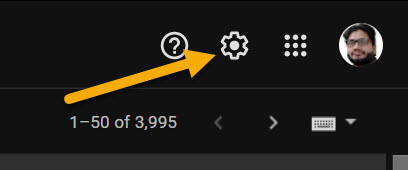
- Go to the accountant import option.
- Scroll down.
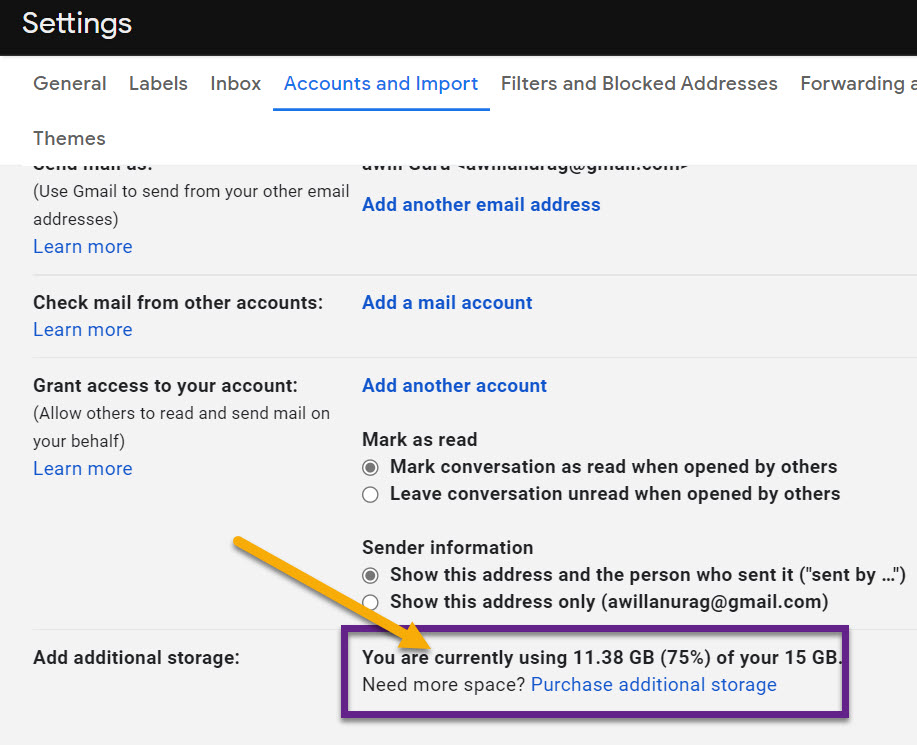
- You will get an option to add additional storage.
Here you can check how much storage you have filled from your 15GB storage. If you have filled the entire 15 GB storage, then You will need to purchase more storage. You have to click on purchase additional storage.
Note – when you use this email service too much because you need it, your storage starts filling. The storage fills those attachments and files that you send or receive when your storage is filled, and then it can happen with your storage that your account will not work correctly.
Let’s know what the solution to this problem is. Here only one free solution to this problem is that you will have deleted all the attachments from your account to clear your storage. What can cause the problem, or how can it be solved?
Because when you delete attachments from your Gmail account, it may be that if you need those files and attachments in the coming time, what will you do in this situation? So let’s know how we can delete email attachments, but we can also see them when we need them.
How can you locate your Gmail attachments?
Firstly you should check your storage. Which I have told you that how can you check.
Now you need to locate your attachments. And check that Which files have the most storage.
We are telling you 2-3 ways to check your attachments.
- Open your Gmail account.
- Move to your search bar and type “has: attachment.”
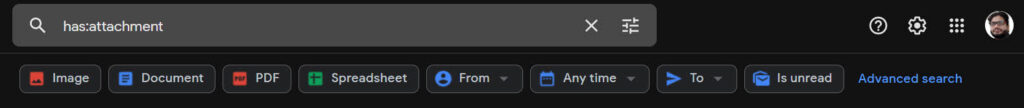
- Now you can look at your attachments.
- You can laso see the perticular type of attachment like image, document, PDF etc just clicking on it.
- Better to use filter available just right to the has attachment option.
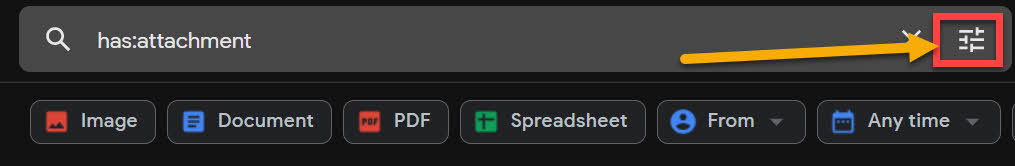
Here you have more options to find the attachment from Gmail easily. Fill in the desired search elements and tab on search.
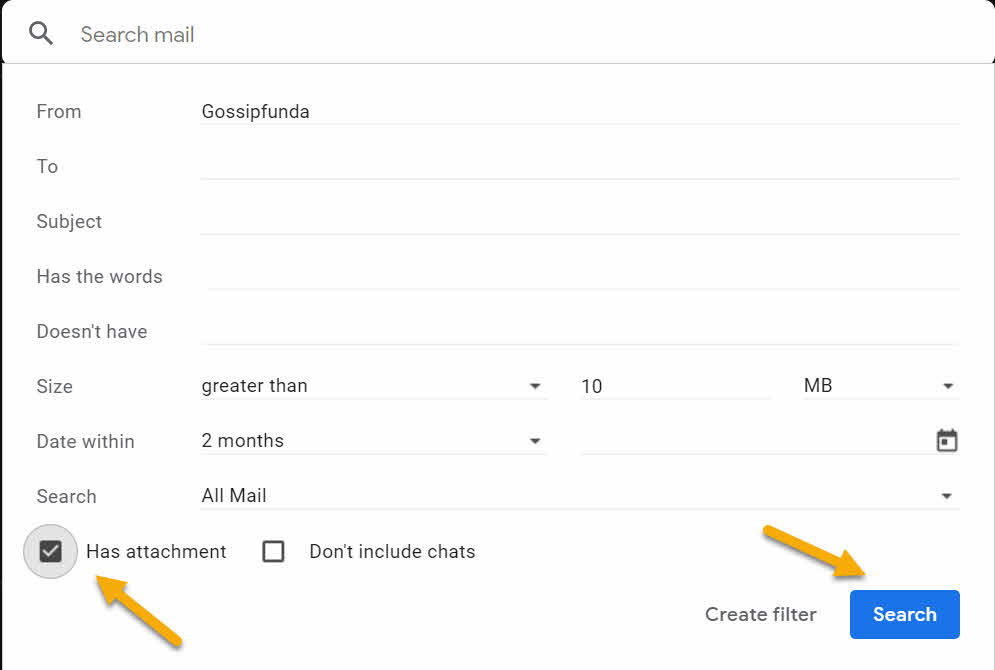
How can you check which file has stored more than 25MB of storage?
In the solution of this problem also you have to open your account.
Go to the search bar.
The type “has an attachment larger:25MB” on the search bar.
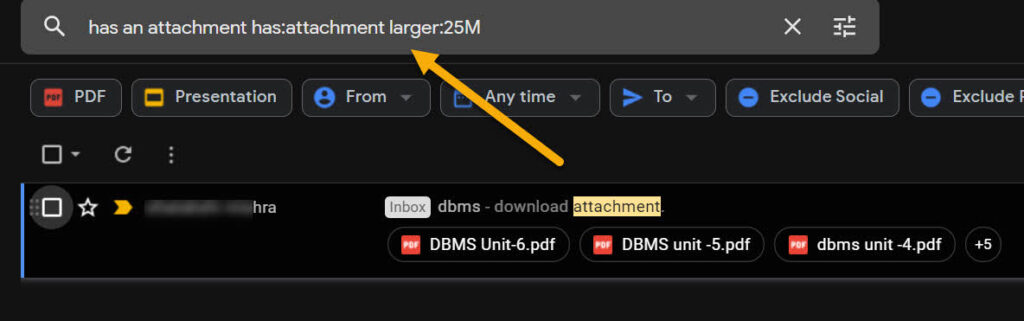
It will ensure that the attachment has stored more than 25MB of storage. You will show up those attachments.
How to delete attachments which have stored more than 25MB of storage from Gmail?
It would be better that you delete those attachments which have more than 25MB of storage.
You have to follow the same steps you have followed to check which files have more than 25 storage.
Then you need to select those attachments which you want to delete. You can delete them. However, you want to delete it permanently or temporarily.
How can you delete which files have 1GB of Attachment from Gamil?
- Open your Gmail account.
- Go to the search bar.
- The type “has an attachment larger:1GB” on the search bar. Or use filter and put 1024 MB in the size section.
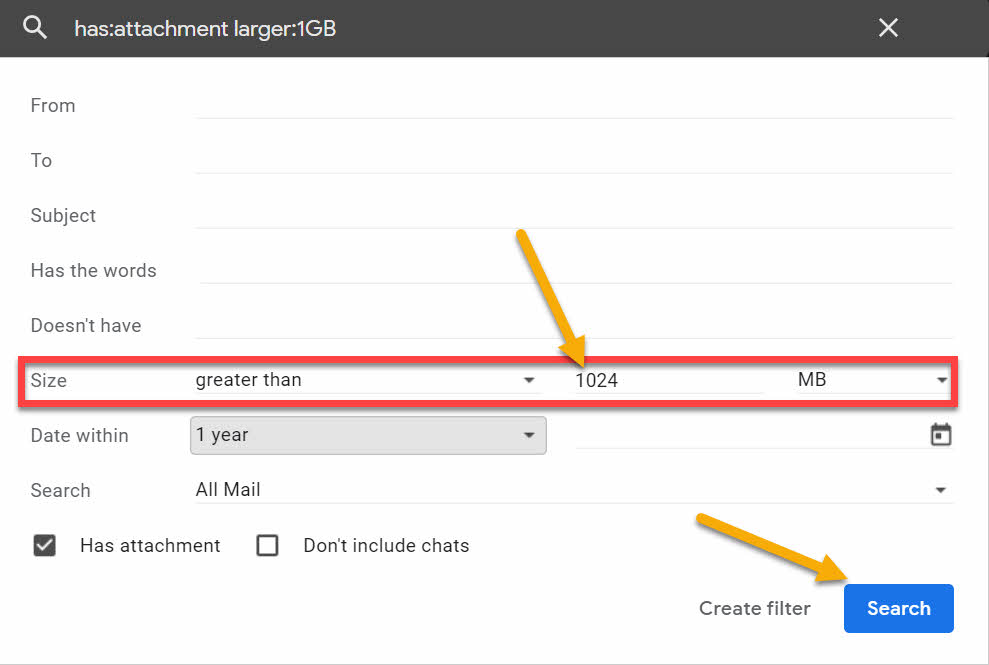
It will ensure that the attachments have more than 1GB of storage. You will show up those attachments.
Delete attachment which is more than 1GB of storage.
You have to go through the same steps above. Select all the attachments. Click on delete.
How long can you open your deleted attachments on trash?
There will be a time limit of 30 days. You can see your attachments in the trash only within 30 days. Within this period, if you want to recover your deleted attachments, then you can do so.
After this period, It will delete your attachment permanently. That means you can not check and recover your attachments.
How can you save your deleted attachments?
There will be an option of trash. So after selecting the attachment which you want to delete, you have to click on the trash icon on the top.
It will send Your attachments to the trash. And you can open your attachments in the trash.
How can you delete unnecessary attachments permanently from Gmail?
Sometimes we have so many attachments which are storing our data more. We should delete those attachments.
Here is a question about how you can delete such attachments permanently. Still, we have told you about how you can delete your attachments temporarily.
But now you need to know how you can delete them permanently, so follow our guidelines.
- Firstly open your Gmail.
- Select unnecessary attachments which you want to delete.
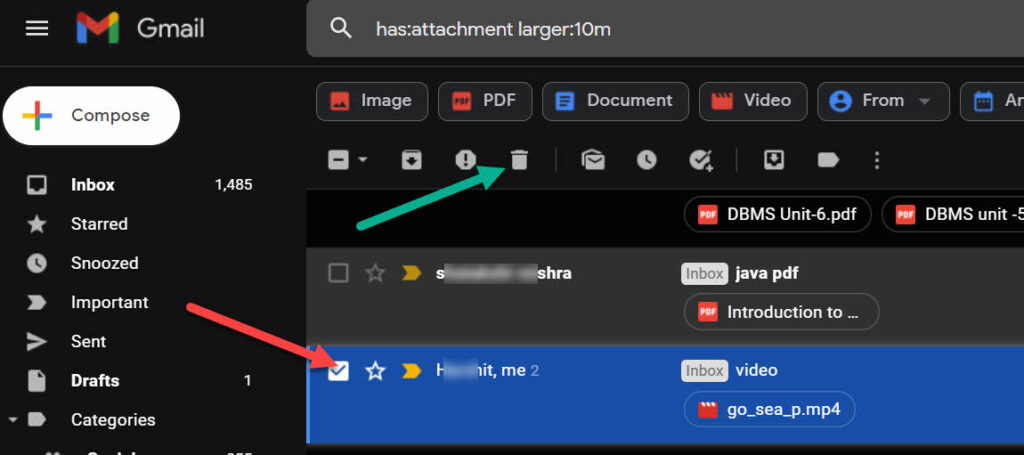
- Click on the trash icon.
- It will send selected attachments to the trash.
- Then go to the trash.
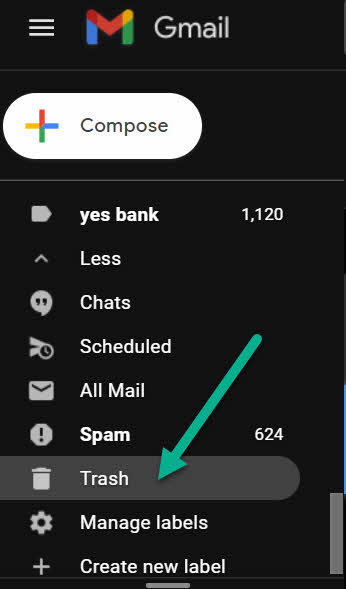
- Select attachments which you want to delete permanently.
- Look at the top.
- You will give the option “delete forever.”
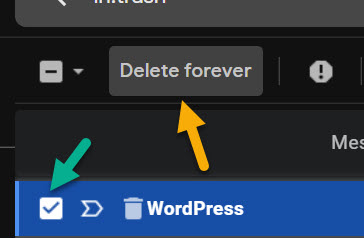
- Click on delete forever.
It will delete Your attachments permanently.
What are the services included in 15GB free storage?
You don’t know which things are included in 15GB free storage. Then it is the best question for you. You can avoid your confusion about google services. Here You will know the answer to this question.
- PDFs
- images and videos in My Drive
- Items in Trash
- Google Photos
- Messages and any attachments
- Your Spam and Trash folders also
Problem: Most managers and office workers have to need more storage. 15GB of storage is not much for them. So this is the problem then how can they increase the storage.
Solution – Options for increase the digital storage
There are few options. You can use these options to increase your digital storage.
You need to purchase additional storage. You can either buy a plan one or plan two—anyone you can buy which you want.
It depends on your needs. In the following question, we have described plan one and plan two. We have also talked about the cost of these plans.
How much cost do you have to pay for additional storage?
There are different kinds of plans available. You can choose according to your convenience.
Plan one: In this plan one, you have to pay $29.99. You will get 200GB additional storage for one year.
Plan two: In this plan two, you have to pay &299.99. You will get 30TB storage for one year.
Which applications do not consume storage space?
Few applications do not consume even a little bit of storage space.
- Google Docs
- Google Sheets
- Google Forms
- Google Slides
- Google Sites
What is the reason for being unable to see attachments in Gmail?
There can be a reason. Firstly you should try to open the attachments. If you cannot open it, you should check that you are using a supported browser to open the attachments.
If you are using a supported browser still, your attachments are not opening. It would be best if you tried the second option. You have to turn off the extension that you have on your browser. And you need to clear data and cache.
Finally, you will be able to see and open the attachments.
How can I share attachments from Gmail to google drive?
Hover you want to share and save your Gmail attachments. You can do it.
- Open your Gmail.
- Select the attachment.
- Click on the triangle icon and save to drive.
- Go to the drop-down menu.
- Choose the folder you want to save the attachment under that.
- Click the triangle icon.
- You can view your saved attachments on google drive.
Conclude the points that we have covered in this topic
To conclude the discussion on this topic of how to delete attachments from Gmail. I say that now you have received a solution to your questions.
Users are mainly using Gmail, through which they can share their attachments, whether it is office worker or any student or any user, all people use Gmail in their daily work.
If they share or receive the data, they have more chances to be full of storage, and Google gives only 15GB storage, and 15 GB storage for such people will not be any big deal. If they have to save the attachment or delete their old attachment, I have told you about whatever you can.
You can also define a range such as you have to delete the attachment of more than 10MB or delete the content of more than that, and if sometimes it happens, you try to open the attachment.
They do not open, and there will be no need to worry because we have explained the solution of this query to solve this problem if you get more problems. Would you mind commenting on our post and sharing your troubles with us? If yes, then we’ll come to your solutions.